Graphics Programs Reference
In-Depth Information
Figure 7. 55
The tires are done!
h e y, h old on a mInute…
h e y, h old on a mInute…
Why did you go through a Layered shader with two different shaders (one white and one
black) when you could more easily use one shader and assign the same black to white ramp
to its color? Because the white rim and the black tire are different materials, and you need to
use two different shaders to properly show that in renders.
Why did you go through a Layered shader with two different shaders (one white and one
black) when you could more easily use one shader and assign the same black to white ramp
to its color? Because the white rim and the black tire are different materials, and you need to
use two different shaders to properly show that in renders.
Setting the Feel for the Materials and Adding a Bump Map
Because the material look and feel on the real wheels differs quite a bit between the rim and
the tire, you'll further tweak the white rim and the black tire shaders. The rim is a smooth,
glossy white, and the tire is a bumpy black with a broad specular. Follow these steps:
Figure 7. 5 6
Set your view to
this angle, and
render a frame.
1. Let's set up a good angle of view for your test
renders. Position your persp view to resemble
the view in Figure 7.56. Render a frame.
2. Select the White shader, and set Eccentricity
to 0.05 and Specular Roll Off to 0.5. Doing so
sharpens the specular highlight on the rim.
3. Select the black tireShader, and set Eccentricity
to 0.375 and Specular Roll Off to 0.6 to make
the highlight more diffuse across the tire. Set
Ref lectivity to 0.05. Render a frame, and refer to
Figure 7.57 to see how the specular highlight is
broader and less glossy than in Figure 7. 5 6 .