Graphics Programs Reference
In-Depth Information
Animation
You can make or break your scene with animation. We all have an innate sense of how
things are supposed to move on a visceral level, if not an academic one. We understand
how physics applies to objects and how people and animals move around. Because of this,
viewers tend to be critical of CG's motion if it's not lifelike. Put bluntly, you know when
something doesn't look right, and so will the people watching your animation.
To animate something properly, you may need to do quite a lot of setup beyond just
modeling. Depending on the kind of animating you'll be doing, you may need to set up
the models for however you've decided to animate them. For example, for character ani-
mation, you'll need to create and attach an armature, or skeleton, to manipulate the char-
acter and to make it move like a puppet in order to do your bidding.
Taking the models you've spent hours detailing and reworking and giving them life is
thrilling and can make any detailed modeling and setup routine well worth the effort.
Chapter 8, “Introduction to Animation,” and Chapter 9, “More Animation!” cover
animation techniques in Maya.
Lighting
CG is fundamentally all about light
. Manipulating how light is created and reflected is
what you're doing with CG. Without light, we wouldn't see anything, so it makes sense
that simulating light is the most influential step in CG. Lighting can drastically alter the
look of your scene; it greatly affects the believability of your models and textures and cre-
ates and heightens mood.
During the lighting step, you set up virtual lights in your scene to illuminate your
objects and action. Although you can set up some initial lights during the texturing of
the scene, the serious lighting should be the last thing you do, aside from changes and
tweaks.
The type and number of lights you use in a scene greatly affect not just the look of
your scene, but also the amount of time the scene takes to render. Lighting becomes a
careful dance between pragmatics and results. It's perhaps the subtlest part of CG to
master.
When you gain more experience with lighting, you'll notice that it affects every part
of your CG creation. Before long, you'll start modeling differently—that is, modeling
with the final lighting of the scene in mind. Texturing will change when you keep light-
ing techniques in mind. Even your animation and staging will change a bit to take better
advantage of efficient, powerful lighting.
As you'll learn in Chapter 10, “Maya Lighting,” virtual lights in Maya are similar
to lights used in the real world, from a single point of light, such as a bulb, to directed
beams, such as spotlights.