Graphics Programs Reference
In-Depth Information
Rendering
At this stage, your computer takes your scene and makes all the computations it needs to
create raster (bitmapped) images for your movie. Rendering time depends on how much
geometry is used in the scene as well as on the number of lights, the size of your textures,
and the quality and size of your output: the more efficient your scene, the shorter the ren-
dering times.
A lot of people ask how long they should expect their renders to take or how long is
too long for a frame to render. It's a subjective question with no real answer. Your frames
will take as long as they have to for them to look the way you want. Of course, if you have
tight time or budgetary constraints, you need simple scenes to keep the render resources
and times to a minimum. In production, you're always short on time, so having the most
efficient pipeline possible will be your savior. If you don't work efficiently, your producer
or supervisor eventually will tire of hearing, “But I'm still rendering.”
That being said, it's important to understand
how
a scene is put together before you
learn to put a scene together
efficiently.
. While you're learning, use as many lights and as
much geometry as you think you need for your scenes. The more experience you gain, the
more efficient your eye will become.
Core Concepts
CG animation draws from many disciplines. While learning Maya, you'll work with con-
cepts derived not only from computer graphics, but also from design, film and cinema-
tography, and traditional animation. Here's a summary of the most important of those
concepts as they apply to Maya.
Computer Graphics Concepts
Knowing a bit about the general terminology and methodology of computer graphics will
help you understand how Maya works. Let's begin with the crucial distinction between ras-
ter (bitmapped) and vector graphics and how this distinction affects you as a Maya user.
Raster Images
Raster images (synonymous with bitmapped images) make up the world of computer
images today. These images are displayed through the arrangements of colored pixels
onscreen or dots on a print to display an image. Everything you create in Maya will
eventually be seen as a raster image, even though you first create it using vectors.
Raster image programs, such as Photoshop, let you adjust existing settings such as
color, size, and position for all or part of an image. They let you paint onto a scanned
picture or a virtual canvas to adjust or create the pixels yourself. These programs affect
pixels directly, giving you the tools to change pixels to form images. For instance, you can