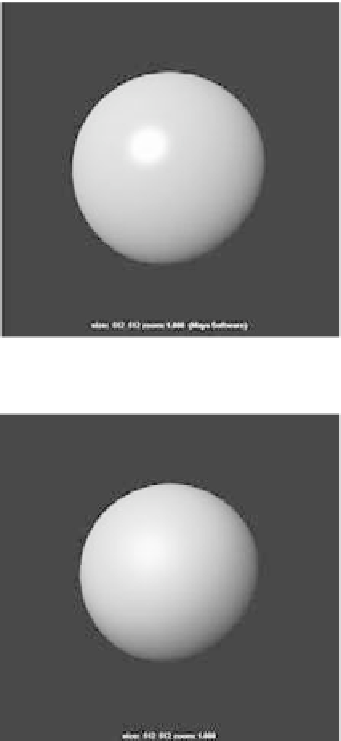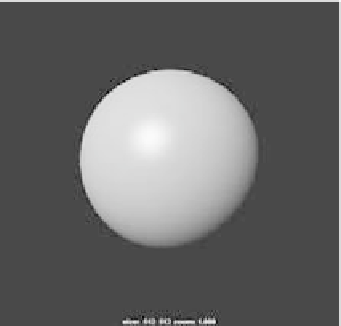Graphics Programs Reference
In-Depth Information
The Blinn Shader Type
Also named after its developer, James Blinn, the
Blinn
shading method
brings to the surface a highly accurate specular lighting model that
offers superior control over the specular's appearance. (See Figure 7.4.)
A Blinn surface reflects light with a hot spot, creating a specular that
diffuses somewhat more gradually than a Phong. The result is a shader
that is good for use on shiny surfaces and metallic surfaces.
The Phong E Shader Type
The Phong E shader type expands the Phong shading model to include
more control over the specular highlight. A Phong E surface reflects
light much as a regular Phong does, but it has more detailed control
over the specular settings to adjust the glossiness of the surface. (See
Figure 7.5.) This creates a surface with a specular that drops off more
gradually and yet remains sharper than a Blinn. Phong E also has
greater color control over the specular than do Phong and Blinn, giv-
ing you more options for metallic reflections.
Figure 7.3
A Phong shader
The Anisotropic Shader Type
The Anisotropic shader is good to use on surfaces that are deformed,
such as a foil wrapper or warped plastic. (See Figure 7.6.)
Anisotropic
refers to something whose properties differ according
to direction. An Anisotropic surface reflects light unevenly and creates
an irregular-shaped specular highlight that is good for representing
surfaces with directional grooves, like CDs. This creates a specular
highlight that is uneven across the surface, changing according to the
direction you specify on the surface. In contrast with Blinn and Phong
types, the specular highlight is evenly distributed to make a circular
highlight on the surface.
Figure 7.4
A Blinn shader
The Layered Shader Type
A
Layered
shader allows the stacking of shaders to create complex
shading effects, which is useful for creating objects composed of
multiple materials. (See Figure 7.7.) By using the Layered shader to
texture different materials on different parts of the object, you can
avoid using excess geometry.
You control Layered shaders by using transparency maps to define
which areas show which layers of the shader. You drag material nodes
into the top area of the Attribute Editor and stack them from left to
right, the left being the topmost layer assigned to the surface.
Figure 7.5
A Phong E shader