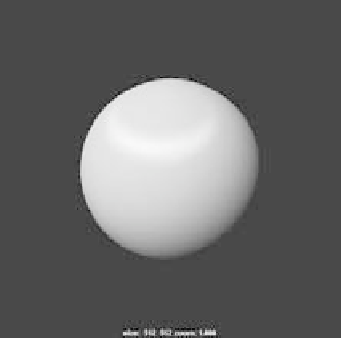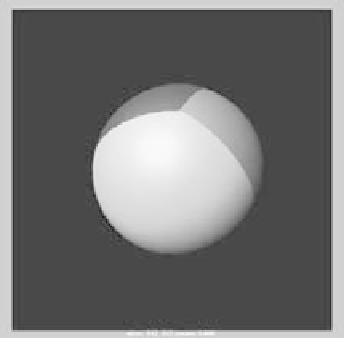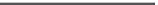Graphics Programs Reference
In-Depth Information
Figure 7.6
An Anisotropic shader
Figure 7.7
A Layered shader
Layered shaders are valuable resources to control compound and complex shaders.
They're perfect for putting labels on objects or adding dirt to aged surfaces. You'll use a
Layered shader in the axe-texturing exercise later in this chapter.
Figure 7.8
A Ramp shader in its
Attribute Editor
The Ramp Shader Type
A
Ramp
texture
is a gradient that can be attached to almost any attri-
bute of a shader as a
texture node
. Ramps can create smooth transitions
between colors and can even be used to control particles. (See Chapter 12,
“Maya Dynamics and Effects,” for how a ramp is used to control particles.)
When used as a texture, a ramp can be connected to any attribute of a
shader to create graduating color scales, transparency effects, increasing
glow effects, and so on. You'll use Ramp textures later in this chapter.
The
Ramp shader
is a self-contained shader node that automatically
has several Ramp texture nodes attached to its attributes. These ramps are
attached within the shader itself, so there is no need to connect external
Ramp texture nodes. This makes for a simplified editing environment for
the shader because all the colors and handles are accessible through the
Ramp shader's own Attribute Editor, as shown in Figure 7.8.
To create a new color in any of the horizontal ramps, click in the
swatch to create a new ramp position. Edit its color through its Selected
Color swatch. You can move the position by grabbing the circle right
above the ramp and dragging left or right. To delete a color, click the box
beneath it.
Ramp textures are automatically attached to the Color, Transparency,
Incandescence, Specular Color, Reflectivity, and Environment attributes