Graphics Programs Reference
In-Depth Information
Try This
Draw two CV curves as you did at the beginning of this chapter, both with the
same number of CVs. Open the Loft options box, and click the Polygons option for the
Output Geometry.
The creation options that appear at the bottom of the window affect the tessellation of
the resulting surface; that is, you use them to specify the level of detail and the number
of faces with which the surface is created. Generally speaking, the more faces there are,
the more detail you'll need. (That doesn't mean a detailed surface can't be efficient, with
areas of high tessellation placed only where needed.)
The default Tessellation Method, Standard Fit, uses the fewest faces to create the sur-
face without compromising overall integrity. The sliders adjust the resulting number of
faces in order to fit the finer curvature of the input curves.
The lower the Fractional Tolerance, the smoother the surface and the greater the num-
ber of faces you need.
The Chord Height Ratio determines the amount of curve in a particular region and
calculates how many more faces to use to give an adequate representation of that curved
area with polygons. This option is best used with surfaces that have multiple or very
intense curves.
It isn't uncommon to create a surface, undo it, change the slider settings, re-create it,
and repeat, to get just the right tessellation. That's why you should click the Apply button,
which keeps the window open, rather than the Loft button, which closes the window
after applying the settings.
The
General Tessellation Method creates a specific number of lines, evenly dividing
the horizontal (U) and vertical (V) into rows of polygon faces.
The Control Points method tessellates the surface according to the number of points
on the input curves. As the number of CVs and spans on the curves increases, so does the
number of divisions of polygons.
The Count method simply relies on how many faces you tell it to make—the higher
the count, the higher the tessellation on the surface. Experiment with the options to get
the best poly surface results.
t e sse ll ati o n
t e sse ll ati o n
In the rendering phase, all 3D objects are broken into polygonal triangles that form the sur-
faces that shape your objects. This process, called
tessellation,
happens on all rendered sur-
faces, whether polygonal, subdivided, or NURBS.
The computer calculates the position of each significant point on your surface and con-
nects the points to form a skin representing your surface.
In the rendering phase, all 3D objects are broken into polygonal triangles that form the sur-
faces that shape your objects. This process, called
tessellation,
happens on all rendered sur-
faces, whether polygonal, subdivided, or NURBS.
The computer calculates the position of each significant point on your surface and con-
nects the points to form a skin representing your surface.