Graphics Programs Reference
In-Depth Information
Converting a NURBS Model to Polygons
Some people prefer to model on NURBS curves and either create poly surfaces or convert
to polygons after the entire model is done with NURBS surfaces. Ultimately, you'll find
your own workflow preference, but it helps greatly if you're comfortable using all surfac-
ing methods. Most modelers choose one way or another but are familiar with both meth-
odologies. In the following section, you'll convert a NURBS model to polygons.
Try This
Convert a NURBS modeled axe into a poly model like one that might be needed
in a game.
Open
axe_model_v1.mb
in the Scenes folder of the Axe project on the CD. The tough-
est part of this simple process is getting the poly model to follow all the curves in the axe
with fidelity, so you'll have to convert parts of the axe differently. Follow these steps:
1. Grab the handle, and choose Modify
➔
Convert
➔
NURBS to Polygons
r
. Use the
default presets. If need be, reestablish your settings by choosing Edit
➔
Reset Set-
tings; the handle converts well to polygons. Click Apply, and a poly version of the axe
handle appears on top of the NURBS version. Move it eight units to the right to get
it out of the way. You'll move the other parts 8 units as well to assemble the poly axe
properly.
2. Select the back part of the axe head. All
those surfaces are grouped together to
make selection easy. The default settings
will work for this part as well, so click
Apply and move the resulting model eight
units to the left.
3. The front of the axe head holds a lot of dif-
ferent arcs, so you'll have to create it with
finer controls. Change Fractional Tolerance
from 0.01 to 0.0005. This yields more poly-
gons but finer curved surfaces. Figure 5.17
shows the result.
If you were following this process for a
conventional game engine, you'd normally be
restricted to a low number of polygons, and your
axe design would be different to better handle a
low poly count.
Figure 5.17
A faithful high-poly
conversion (on the
right) of the NURBS
axe (on the left)