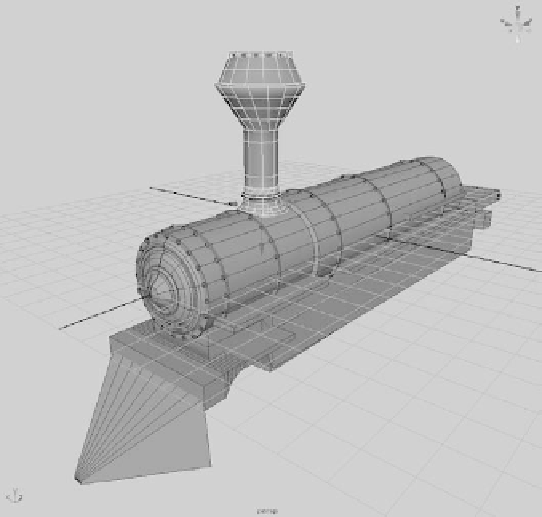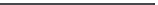Graphics Programs Reference
In-Depth Information
Finishing the Boiler
The fun parts of a steam locomotive are all the chimneys on top of the boiler. To create
the main steam chimney and give it a revolving surface, follow these steps:
1. You need to draw a profile curve for the smokestack/chimney.
Choose Create
➔
CV Curve Tool
r
. In the option box, set Curve
Degree to 1 Linear. This lets you create straight curves. In the
Top view panel, start from the bottom, and lay down CVs similar
to those shown in Figure 4.67. Press Enter when you finish. Make
sure you reset the options to the defaults when you're done.
2. This profile curve should be about five units tall in the
Z
-axis
in the Top view panel and have its pivot point at the origin. Enter
the Surfaces menu set, select the curve, and choose Surfaces
➔
Revolve
r
.
Figure 4.67
The profile curve for
the chimney
Change Axis Preset to
Z
. Also, at the bottom of the window, change
Output Geometry to Polygons. You won't create a NURBS surface
as you did before with the boiler cap but instead will go for a poly
revolve. Change Type from Triangles to Quads. This creates poly-
gon faces that are rectangular rather than triangular.
Under Tessellation Method, select Standard Fit. Click Revolve, and
you should have a chimney similar to the one shown in Figure 4.68.
You may need to orient the chimney to fit the boiler properly if it's
lying flat.
Figure 4.68
The engine's
chimney