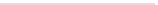Graphics Programs Reference
In-Depth Information
Try This
The poly shown in Figure 4.8 was created with the Polygon tool and has only one
face. Therefore, adjusting or deforming the surface is impossible. To fold this object, you
need more faces and the edges between them. Make your own intricate poly shape with
the Polygon tool by clicking vertices down in the different views to get vertices in all
three axes.
With the surface selected, choose Mesh
➔
Triangulate. The surface has more faces and
edges and is easier to edit, but it's still simple to create because you start with a single face.
If you need a uniquely shaped poly, start with this tool, and then triangulate your surface
into several faces as shown in Figure 4.9.
Figure 4.8
A single-faced
polygon with a
complex shape
Figure 4.9
Complex shapes
are better with
more faces.