Java Reference
In-Depth Information
16.
You need to change the
add
statements, as in the following rewritten section of
code:
JLabel label1 =
new
JLabel("First label");
add(label1, BorderLayout.NORTH);
JLabel label2 =
new
JLabel("Second label");
add(label2, BorderLayout.EAST);
JLabel label3 =
new
JLabel("Third label");
add(label3, BorderLayout.SOUTH);
17.
The argument should be
new
GridLayout(1,
3)
. So, the entire method invocation is
setLayout(
new
GridLayout(1, 3));
Alternatively, you could use
new
GridLayout(1,
0)
. It is also possible to do
something similar with a
BorderLayout
manager or a
FlowLayout
manager, but a
GridLayout
manager will work nicer here.
18.
The argument should be
new
GridLayout(0,
1)
. So, the entire method invocation is
setLayout(
new
GridLayout(0, 1));
Alternatively, you could use
new
GridLayout(3,
1)
, if you know there will be at
most three components added, but if more than three components are added,
then a second column will be added. It is also possible to do something similar
with a
BorderLayout
manager, but a
GridLayout
manager will work nicer here.
19.
java.awt
20. An object of the class
JPanel
is both a container class and a component class.
21. To make it look as though you have an empty grid element, add an empty panel
to the grid element.
22.
import
javax.swing.JPanel;
import
java.awt.Color;
public class
PinkJPanel
extends
JPanel
{
public
PinkJPanel()
{
setBackground(Color.PINK);
}
}
extra code
on CD
The class
PinkJPanel
is on the CD that accompanies this text.
23.
It will not compile, but will give a compiler error message saying that
action-
Performed
is not defined (since it claims to implement the
ActionListener
interface).