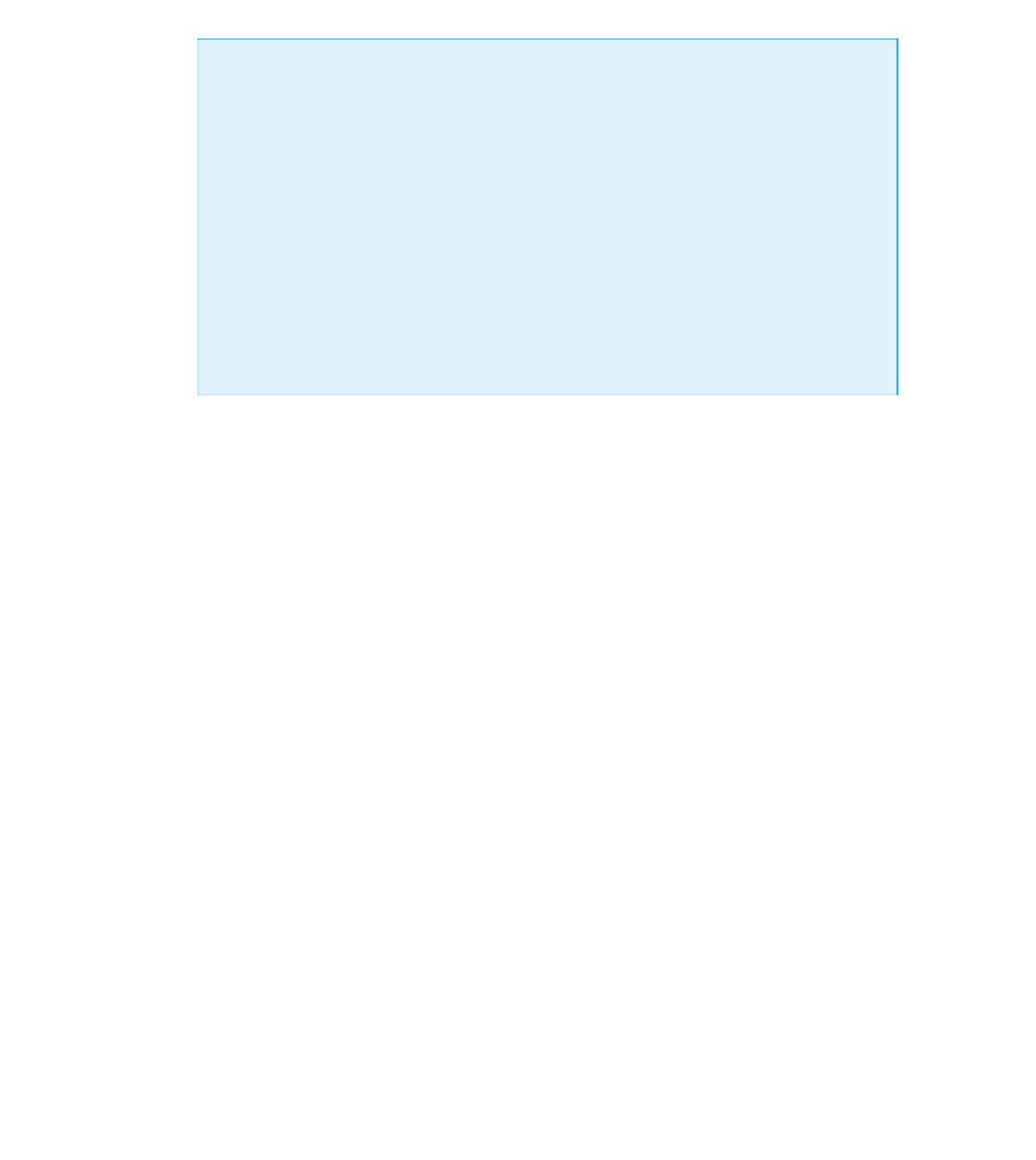Java Reference
In-Depth Information
Using the
+
Sign with Strings
If you connect two strings with the + operator, the result is the concatenation (pasting) of
the two strings.
EXAMPLE
String name = "Chiana";
String farewell = "Good bye " + name;
System.out.println(farewell);
This sets
farewell
to the string
"Good bye Chiana"
. So, it outputs the following to the
screen:
Good bye Chiana
Note that we added a space at the end of
"Good bye "
.
string when you connect it to a string with the
+
operator. For numbers, it does the
obvious thing. For example,
String solution = "The answer is " + 42;
will set the
String
variable
solution
to
"The answer is 42"
. Java converts the integer
constant
42
to the string
"42"
and then concatenates the two strings
"The answer is "
and
"42"
to obtain the longer string
"The answer is 42".
Notice that a number or other value is converted to a string object only when it is
connected to a string with a plus sign. If it is connected to another number with a plus
sign, it is not converted to a string. For example,
System.out.println("100" + 42);
outputs
10042
but
System.out.println(100 + 42);
outputs
142
Classes
Classes
are central to Java and you will soon be defining and using your own classes. The
class
String
, which we discuss in this section, gives us an opportunity to introduce some