Java Reference
In-Depth Information
You can write the object named by the
String
variable
blessing
to the screen as
follows:
System.out.println(blessing);
which produces the screen output
Live long and prosper.
The
String
Class
The class
String
is a predefined class that is automatically made available to you when you
are programming in Java. Objects of type
String
are strings of characters that are written
within double quotes. For example, the following declares the variable
motto
to be of type
String
and makes
motto
a name for the
String
object
"We aim to please."
:
String motto = "We aim to please.";
Concatenation of Strings
When you use the
+ operator
on two strings, the result is the string obtained by con-
necting the two strings to get a longer string. This is called
concatenation
. So, when it
is used with strings, the + is sometimes called the
concatenation operator
. For exam-
ple, consider the following:
+ operator
concatenation
String noun = "Strings";
String sentence;
sentence = noun + "are cool.";
System.out.println(sentence);
This will set the variable
sentence
to
"Stringsare cool."
and will output the follow-
ing to the screen:
Stringsare cool.
Note that no spaces are added when you concatenate two strings. If you wanted
sentence
set to
"Strings are cool."
, then you should change the assignment state-
ment to add the extra space. For example, the following will add the desired space:
sentence = noun + " are cool.";
We added a space before the word
"are"
.
You can concatenate any number of
String
s using the
+
operator. Moreover, you
can use the
+
operator to concatenate a
String
to almost any other type of item. The
result is always a
String
. In most situations, Java will convert an item of any type to a