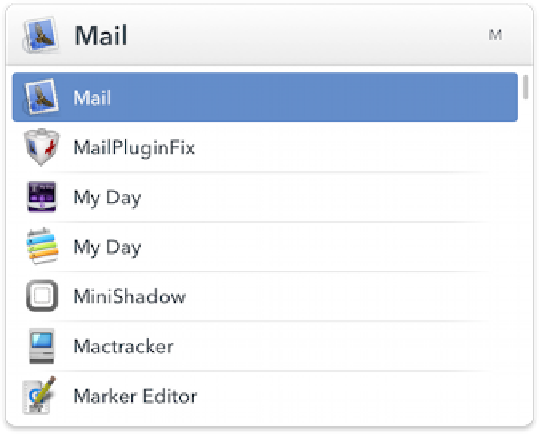Hardware Reference
In-Depth Information
Figure 15:
After activating LaunchBar with Command-Space (or a
custom keystroke), type a letter or two (M in this case) to see
matching apps and other items.
LaunchBar has many other talents, too. If you press the hot key and then start typing
numbers, LaunchBar assumes you want to perform a calculation, and lets you do so without
any other preliminaries. You can also use a feature called Instant Send to do interesting
things with selected files or folders—for example, email them, open them with a non-default
app, or run an AppleScript on them. I use LaunchBar for looking up contact phone numbers,
tracks in iTunes, and 1Password login items, among many other things.
Tip:
To learn about LaunchBar's five superpowers and much more, read Kirk
McElhearn's topic
Take Control of LaunchBar
.
Alfred
When you press
Alfred
's hot key (Option-Space by default), a large floating window appears.
Start typing the name of an app, file, or other content, and Alfred displays matches
immediately. You can also type keywords to perform commands such as restarting your Mac
or hiding the current app. Alfred has hundreds of features and nearly every aspect of the app
is highly customizable.
Although Alfred itself is free, some of its most interesting features require a purchase of
the optional
Powerpack
(£17), which—among other things—adds iTunes controls, access to
Contacts, email searching, 1Password integration, a clipboard history, and workflows (which