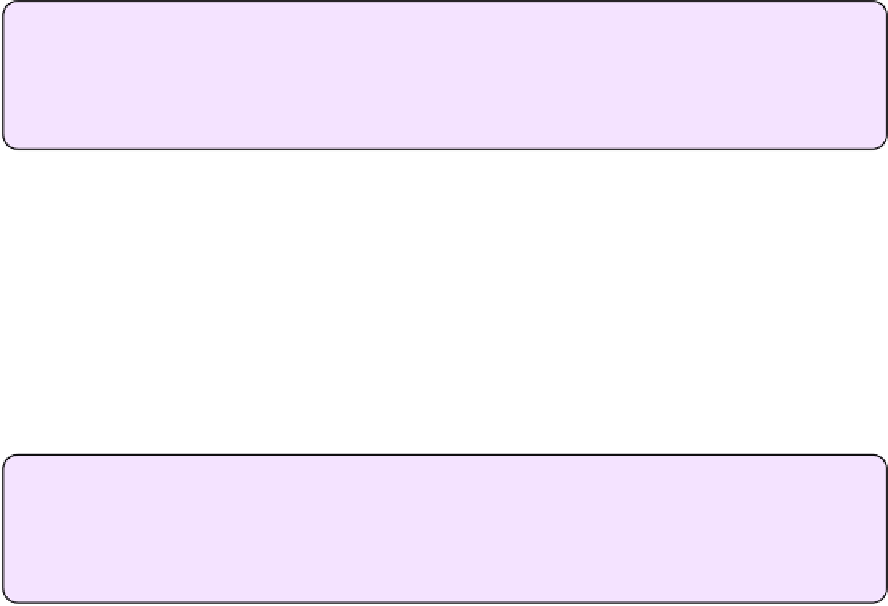Hardware Reference
In-Depth Information
Note:
Keyboard Maestro (see
Control Your Mac with Keyboard Maestro
) also has an
app launcher that you can activate with a user-defined keystroke, but I don't include
it in this list because it's less powerful and less convenient to use than stand-alone
launchers—and it doesn't learn your preferences as you use it.
The typical way you use a launcher is much like the way you use the Spotlight menu from the
keyboard. Press Control-Space (or whichever hot key you've selected) to open a window or
other widget, and then begin typing.
Inmostcases—afterabitoftraining—the launchermatcheswhateveritwasyouwerelooking
for with only one or two characters. Then, press Return to open that thing. For example, to
open Mail, I press Command-Space, M, and Return. Of course, that's just the sequence for
the basic task of opening an app or file; you might type different characters, or use a different
hot key or string of commands, to perform additional actions.
Note:
Although Spotlight uses Command-Space by default, if you'd prefer to use
that shortcut for a third-party launcher, you can change what Spotlight uses (for
example, to Control-Space) by going to System Preferences > Keyboard > Shortcuts
> Spotlight.
Here's a brief rundown of the four major Mac launcher utilities.
LaunchBar
I've used
LaunchBar
since 2002, and even though I've tried all the other launchers (more
than once), I always come back to LaunchBar because it just feels right to me. It works the
way I think (or vice-versa). Version 6, released in June 2014, makes it even better. And, you
can save 20 percent on LaunchBar with the
coupon
at the end of this topic.
You activate LaunchBar with a hot key—it's Command-Space by default (which I prefer, so
I changed Spotlight to be Control-Space). Start typing (the name of an app, file, contact, or
whatever) and, when the right item is selected (
Figure 15
), press Return to open it. You
don'thavetotypethefirstlettersofthenameexactly—forexample,Itype
nw
forNisusWriter
Pro and
cp
for CrashPlan. If you type an abbreviation and then select something other than
LaunchBar's top pick, it remembers that, and as you use it, it molds its suggestions to your
actual usage.