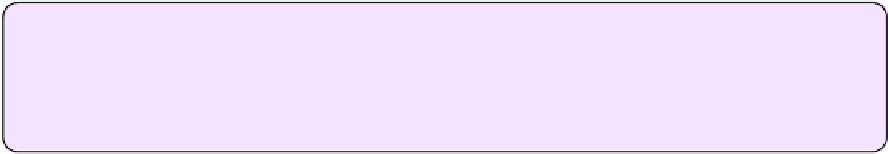Hardware Reference
In-Depth Information
•
⌘
F for Find
•
⌘
I for Italic
•
⌘
N for New
•
⌘
O for Open
•
⌘
P for Print
•
⌘
Q for Quit
•
⌘
S for Save
•
⌘
U for Underline
•
⌘
V for Paste
•
⌘
W for Close
•
⌘
X for Cut
•
⌘
Z for Undo
•
⌘
, for Preferences
• Return to click the default (highlighted) button in any dialog
•
⌘
. or Esc to cancel the current action
Every Mac user should know these common shortcuts cold, because they're useful in nearly
every app.
Tip:
Try pressing the Option key while displaying a menu. In many cases, the
commands (and their associated shortcuts) change to reveal hidden options. (This
also works with other modifier keys, such as Shift and Control, but those are used less
frequently.)
For
many
more common shortcuts, see Apple's
OS X keyboard shortcuts page
.
In addition, you should know a couple of general principles about menu commands. These
are
not
hard-and-fast rules, but they're overall trends worth being aware of:
• Adding Shift to a shortcut often reverses its meaning. For example, press
Command-Tab to switch to the
next
open application, or Command-Shift-Tab
to switch to the
previous
application. Or, in the Finder, while Command-Z is
Undo, Command-Shift-Z is Redo.