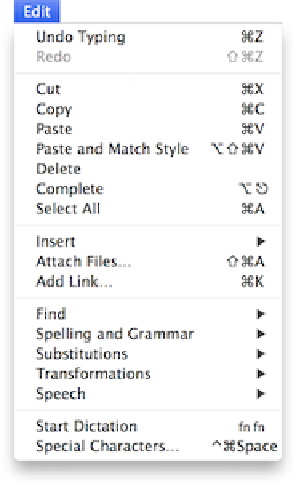Hardware Reference
In-Depth Information
Figure 3:
Examples of menu commands with predefined keyboard
shortcuts.
The symbols represent modifier keys:
•
⌘
means Command
•
⌥
means Option
• ^ means Control
•
⇧
means Shift
So, if you see a command labeled ^
⌘
T (File > Add to Sidebar in the Finder), that means hold
down both the Control key and the Command key and press T.
The easiest way to learn what keyboard shortcuts are available for menu commands is to take
a look at the menus as you use them. Although every app has its own set of shortcuts, most
apps are consistent in their use of a number of common shortcuts, such as:
•
⌘
A for Select All
•
⌘
B for Bold
•
⌘
C for Copy
•
⌘
D for Duplicate