Graphics Programs Reference
In-Depth Information
Second example - Polyline tool ( Fig. 2.24 )
This will be a long sequence, but it is typical of a reasonably complex
drawing using the
Polyline
tool. In the following sequences, when a
prompt line is to be repeated, the prompts in square brackets (
[]
) will be
replaced by
[prompts]
( Fig. 2.24
)
.
40,250
160,250
260,250
260,180
260,120
40,120
160,120
Fig. 2.24
Second example - Polyline tool
Left -click
the
Polyline
tool icon. The command line shows:
Command:_pline Specify start point: 40,250
Current line width is 0
Specify next point or [Arc/Halfwidth/Length/Undo/
Width]: w (Width)
Specify starting width <0>: 5
Specify ending width <5>: right-click
Specify next point or [Arc/Close/Halfwidth/Length/
Undo/Width]: 160,250
Specify next point or [prompts]: h (Halfwidth)
Specify starting half-width <2.5>: 1
Specify ending half-width <1>: right-click
Specify next point or [prompts]: 260,250
Specify next point or [prompts]: 260,180
Specify next point or [prompts]: w (Width)
Specify starting width <1>: 10
Specify ending width <10>: right-click
Specify next point or [prompts]: 260,120
Specify next point or [prompts]: h (Halfwidth)
Specify starting half-width <5>: 2
Specify ending half-width <2>: right-click
Specify next point or [prompts]: 160,120
Specify next point or [prompts]: w (Width)
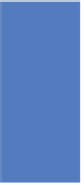
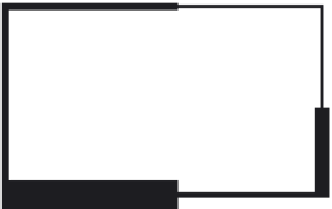
Search WWH ::

Custom Search