Graphics Programs Reference
In-Depth Information
3D space
So far in this topic, when constructing 3D model drawings, they have been
constructed on the AutoCAD 2011 coordinate system which is based upon
three planes:
The
XY Plane
- the screen of the computer.
The
XZ Plane
at right angles to the
XY Plane
and as if coming towards
the operator of the computer.
A third plane (
YZ
) is lying at right angles to the
other two planes ( Fig. 17.1 ).
Y
X
Y
P
l
a
n
e
0
,
0
,
0
X
Fig. 17.1
The 3D space planes
In earlier chapters the
3D Navigate
drop-down menu and the
ViewCube
have been described to enable 3D objects which have been constructed on
these three planes to be viewed from different viewing positions. Another
method of placing the model in 3D space using the
Orbit
tool has also
been described.
The User Coordinate System (UCS)
The
XY
plane is the basic
UCS
plane, which in terms of the ucs is known
as the
*WORLD*
plane.
The
UCS
allows the operator to place the AutoCAD coordinate system in
any position in 3D space using a variety of
UCS
tools (commands). Features
of the
UCS
can be called either by
entering
ucs
at the command line or by
the selection of tools from the
View/Coordinates
panel ( Fig. 17.2 ). Note









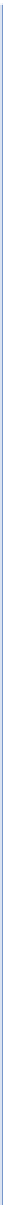

Search WWH ::

Custom Search