Graphics Programs Reference
In-Depth Information
Fig. 17.2
The View/
Coordinates panel
Fig. 17.3
The drop-down menu from World in the panel
that a
click
on
World
in the panel brings a drop-down menu from which
other views can be selected (Fig. 17.3).
If
ucs
is
entered
at the command line, it shows:
Command: enter ucs right-click
Current ucs name: *WORLD*
Specify origin of UCS or [Face/NAmed/OBject/
Previous/View/World/X/Y/Z/ZAxis] <World>:
And from these prompts selection can be made.
The variable UCSFOLLOW
UCS planes can be set from using the methods shown in Figs 17.2 and
17.3 or by
entering
ucs
at the command line. No matter which method is
used, the variable
UCSFOLLOW
must fi rst be set on as follows:
Command: enter ucsfollow right-click
Enter new value for UCSFOLLOW <0>: enter 1
right-click
Command:
The UCS icon
The
UCS
icon indicates the directions in which the three coordinate axes
X
,
Y
and
Z
lie in the AutoCAD drawing. When working in 2D, only the




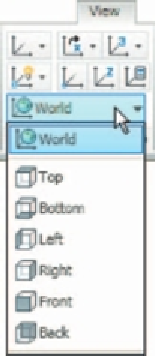
Search WWH ::

Custom Search