Graphics Programs Reference
In-Depth Information
and fences and gates to the building 44 Ridgeway Road with its extension.
Fig. 16.24 is a
Conceptual
visual style view of the resulting 3D model.
Material attachments and rendering
Second example
The following materials were attached to the various parts of the 3D model
(Fig. 16.25). To attach the materials, all layers except the layer on which
the objects to which the attachment of a particular material is being made
are tuned off, allowing the material in question to be attached only to the
elements to which each material is to be attached.
Fig. 16.25
Second example - the completed 3D model
Default:
colour
7
Doors: Wood Hickory
Fences: Wood - Spruce
Floors: Wood - Hickory
Garden: Green
Gates: Wood - White
Roofs: Brick - Herringbone
Windows: Wood - White
The 3D model was then rendered with
Output Size
set to
1024
7 6 8
and
Render Preset
set to
Presentation
, with
Sun Status
turned on. The
resulting rendering is shown in Fig. 16.26.
Third example
Fig. 16.27 shows the third example after attaching materials and rendering.
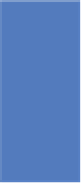


Search WWH ::

Custom Search