Graphics Programs Reference
In-Depth Information
Fig. 1.14
Opening the Select File dialog from the Open icon in the Quick Access toolbar
Fig. 1.15
The Select File dialog
shows part of the
Options
dialog (Fig. 1.16) in which many settings can
be made to allow operators the choice of their methods of constructing
drawings. The
Options
dialog can be opened with a
click
on
Options
…
in the
right-click
dialog opened in the command palette.
Note the following parts in the dialog, many of which are common to other
AutoCAD dialogs:
Title bar
: Showing the name of the dialog.
Close dialog button
: Common to other dialogs.
Popup list
: A
left-click
on the arrow to the right of the fi eld brings down a
popup list listing selections available in the dialog.
Buttons
: A
click
on the
Open
button brings the selected drawing on
screen. A
click
on the
Cancel
button closes the dialog.
Preview
area: Available in some dialogs - shows a miniature of the
selected drawing or other feature, partly shown in Fig. 1.15.
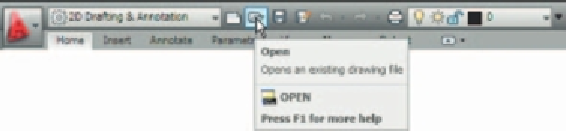

Search WWH ::

Custom Search