Graphics Programs Reference
In-Depth Information
The Chamfer and Fillet tools
Example - Chamfer and Fillet ( Fig. 12.33 )
1.
Set layer
Green
as the current layer.
2.
Set
Isolines
to
16
.
3.
Working to the sizes given in Fig. 12.29 and using the
Box
and
Cylinder
tools, construct the 3D model (Fig. 12.30).
4.
Place in the
3D Navigate/SW Isometric
view.
Union
the two
boxes and with the
Subtract
tool, subtract the cylinders from the
union.
Elliptical cylinder
80 40 height 60
Box 160
100
10
Cylinders R5
height 10
Box 120 60 50
Fig. 12.29
Example - Chamfer and Fillet - sizes for the model
Fig. 12.30
Example - Chamfer and Fillet - isometric view - the model before using the tools


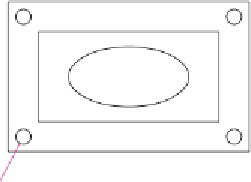






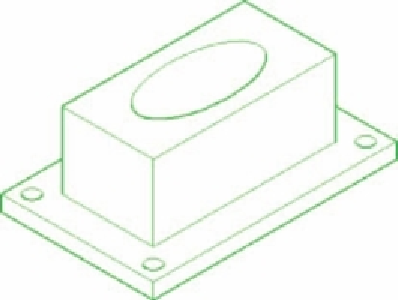
Search WWH ::

Custom Search