Graphics Programs Reference
In-Depth Information
Fig. 10.24
Four drawings in the Multiple Design Environment
REVISION NOTES
1.
The Edit tools Copy Clip, Copy with Base Point and Copy Link to enable objects from
AutoCAD 2011 to be copied for Pasting onto other applications.
2.
Objects can be copied from other applications to be pasted into the AutoCAD 2011
window.
3.
Drawings saved in AutoCAD as DXF (*.dxf) fi les can be opened in other Computer Aided
Design (CAD) applications.
4.
Similarly drawings saved in other CAD applications as *.dxf fi les can be opened in
AutoCAD 2011.
5.
Raster fi les of the format types *.bmp, *.jpg, *pcx, *.tga, *.tif among other raster type fi le
objects can be inserted into AutoCAD 2011 drawings.
6.
Drawings saved to the Encapsulated Postscript (*.eps) fi le format can be inserted into
documents of other applications.
7.
Changes made in a drawing saved as an *.eps fi le will be refl ected in the drawing
inserted as an *.eps fi le in another application.
8.
When a drawing is inserted into another drawing as an external reference, changes made
to the inserted drawing will be updated in the drawing into which it has been inserted.
9.
A number of drawings can be opened at the same time in the AutoCAD 2011 window.
10.
Drawings constructed in MicroStation V8 can be imported into AutoCAD 2011 using the
command dgnimport.
11.
Drawings constructed in AutoCAD 2011 can be saved as MicroStation *.dgn drawings to
be opened in MicroStation V8.
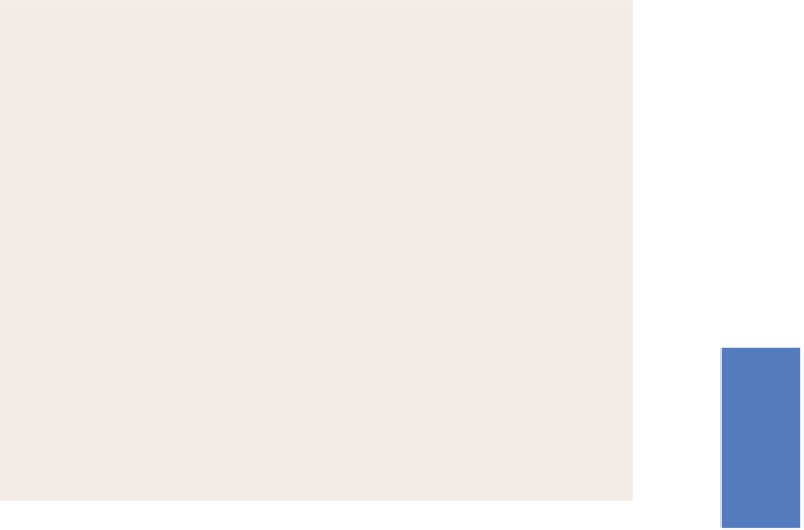
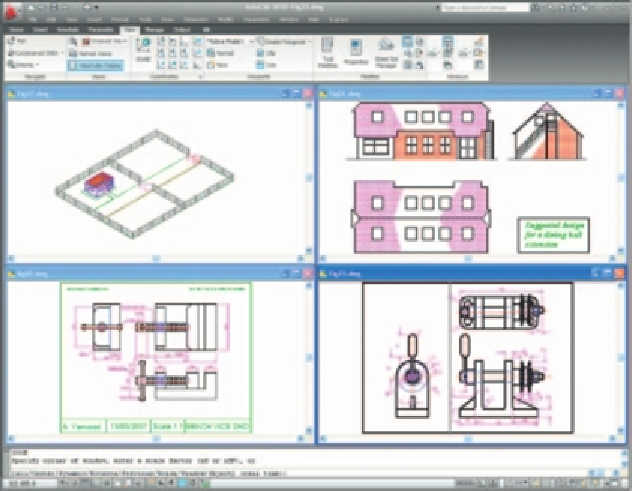
Search WWH ::

Custom Search