Graphics Programs Reference
In-Depth Information
Fig. 10.22
The * .dgn fi le imported into AutoCAD 2011
Multiple Design Environment
1.
Open several drawings in AutoCAD, in this example four separate
drawings have been opened.
2.
In the
View/Windows
panel
click
Tile Horizontally
( Fig. 10.23 ). The
four drawings rearrange as shown in Fig. 10.24 .
Fig. 10.23
Selecting Tile Horizontally from the View/Windows panel


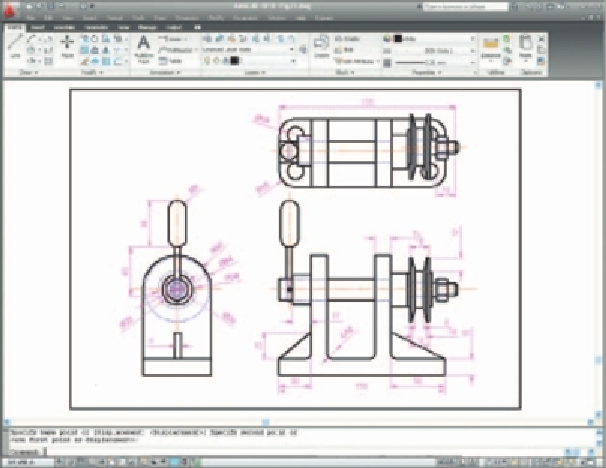
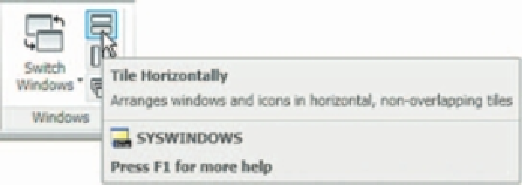
Search WWH ::

Custom Search