Graphics Programs Reference
In-Depth Information
Exercises
Methods of constructing answers to the following exercises can be found in the free website:
http://www.books.elsevier.com/companions/978-0-08-096575-8
2.
Construct the orthographic projection
Fig. 8.21 to the given dimensions with the
front view as the sectional view
A-A
.
1.
Fig. 8.19 is a pictorial drawing of the
component shown in the orthographic
projection Fig. 8.20. Construct the three views
but with the font view as a sectional view
based on the section plane
A-A
.
110
A
10
10
10
50
40
A
70
80
Fillets are
R3, R4 and R10
10
Roller Ø50
4 holes Ø6
Fig. 8.21
Exercise 2
Fig. 8.19
Exercise 1 - a pictorial view
3.
Construct the drawing
Stage 5
following the
descriptions of stages given in Fig. 8. 22.
5
8
3
4
1−
"
1−
"
3
8
R
1−"
Stage 1
Construct word
on Layer 0 and
offset on Layer 1
A
A
3
8
1
2
1
8
−"
7−
"
Ø1−
"
Stage 2
Hatch on Layer
HATCH01
with SOLID
Turn Layer 0 off
Ø2"
1−
"
3
8
Stage 3
Turn HATCH01 off
Turn Layer
HATCH02 on
Add lines as shown
SECTION A-A
Stage 4
On HATCH03
Hatch with ANSI31
at Angle 135 and
Scale 40
Turn HATCH02 off
M. R. AUTOCAD
Scale 1:1
15:06:2007
ANSWER to CHAPTER 8 EXERCISE 1
Fig. 8.20
Exercise 1
Stage 5
Turn HATCH02 on
Fig. 8.22
Exercise 3
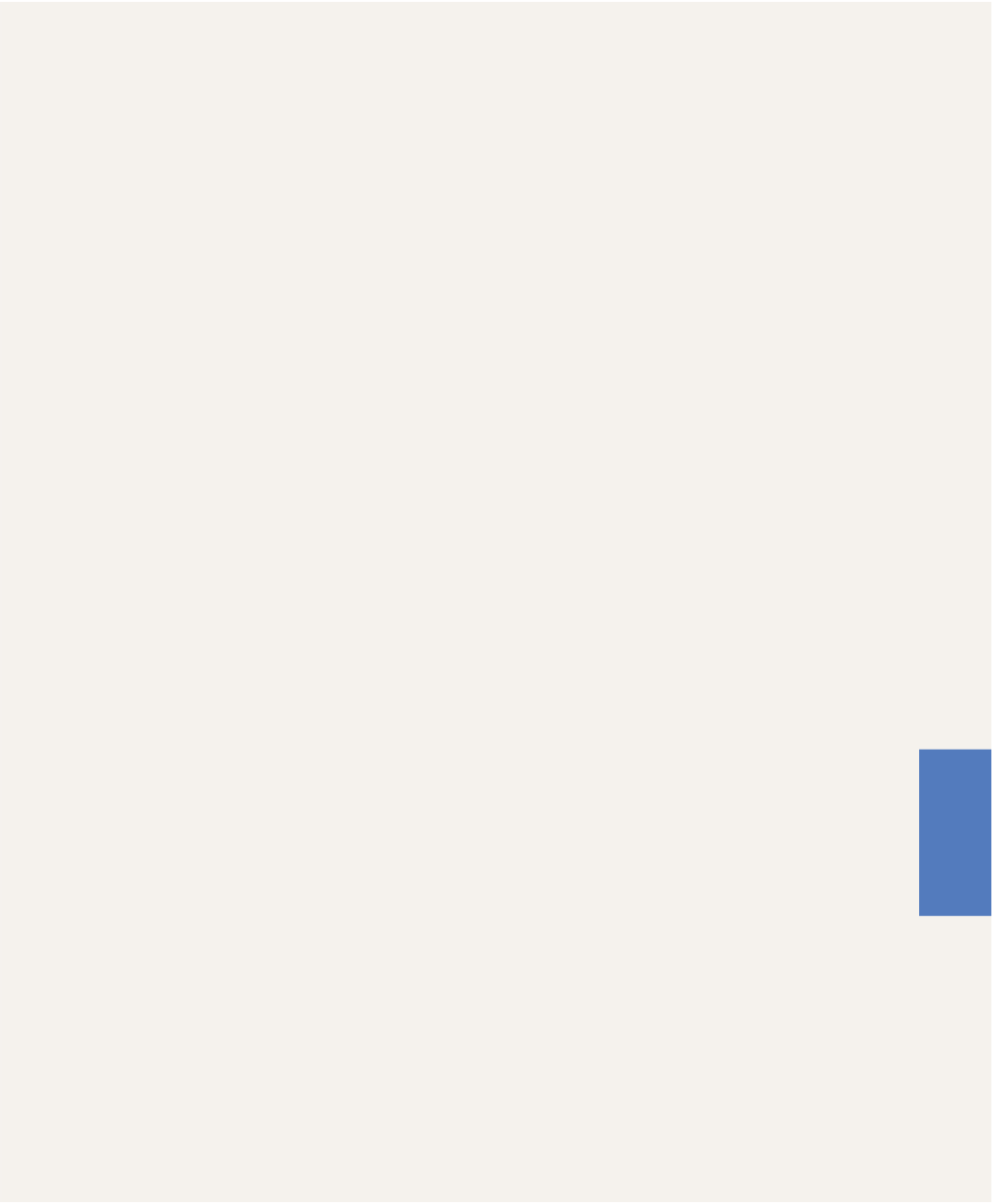
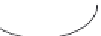
























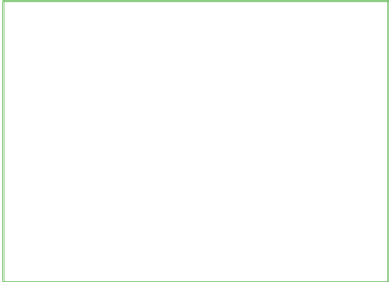
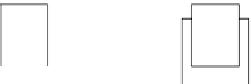
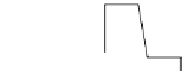








































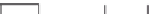








































































































































































































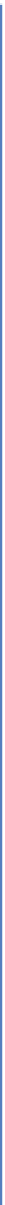









































































































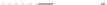
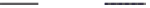






















































































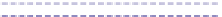









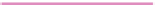























































































































































Search WWH ::

Custom Search