Graphics Programs Reference
In-Depth Information
4.
In the
Hatch Creation/Boundaries
panel
left-click
the
Pick Points
icon ( Fig. 7.15 ).
5.
Pick
the points in the front view (left-hand drawing of Fig. 7.16) and
the
picked
points hatch. If satisfi ed the hatching is correct
right-click
(right-hand drawing of Fig. 7.16 ).
Fig. 7.15
Select Pick Points from the Hatch Creation/Boundaries panel
Result
of
hatching
Pick Points
Fig. 7.16
The result of hatching
Isometric drawing
N o t e
Isometric drawing must not be confused with solid model drawing,
examples of which are given in Chapters 12-19. Isometric drawing is a
2D method of describing objects in a pictorial form.












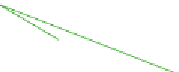
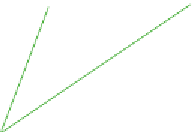
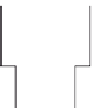
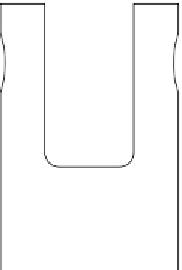























































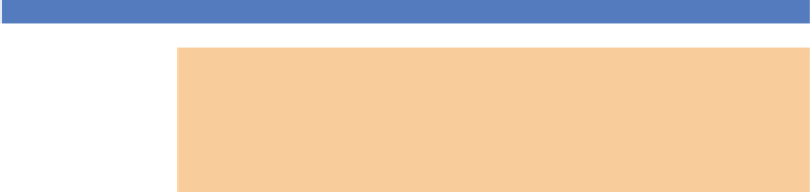
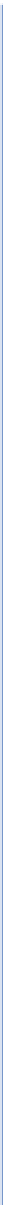
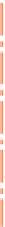
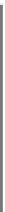
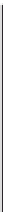
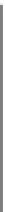

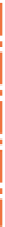










Search WWH ::

Custom Search