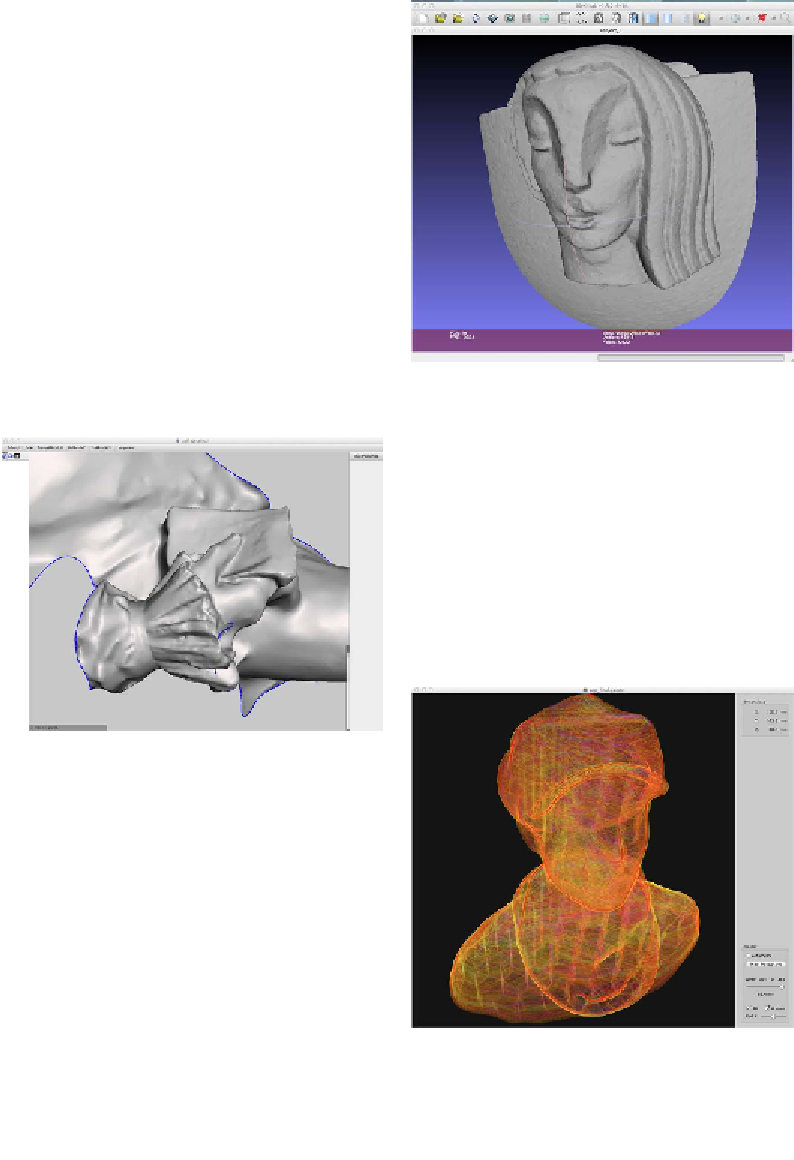Graphics Reference
In-Depth Information
netfabb
is available as a desktop application
and a cloud service. It is also available as an
STL viewer with connection to the cloud ser-
vice on the iPhone. netfabb Studio is avail-
able in both Professional and (free) Basic ed-
itions. It runs on Windows, Linux, or Mac.
Autodesk MeshMixer
MeshMixer
is great for mashing up individual
meshes together into a new model
(
Figure 6-12
). It works well for smoothing out
bumps, blobs, and other strange artifacts
that can show up in scanned files. It is also an
excellent tool for capping models that are
missing a side/top/bottom to make them
manifold.
Figure 6-13.
123D Catch scan of a stone face, shown
in MeshLab
Pleasant3D
Pleasant3D
, shown in
Figure 6-14
, is a great
Mac-only application for previewing and re-
sizing STL files by specified units (as opposed
to scaling in MakerWare). It can also convert
ASCII STL files into binary STL. It shows G-
code visualizations, which let you preview
how your model will print.
Figure 6-12.
123D Catch scan of a statue, shown in
MeshMixer
MeshLab
MeshLab
can repair and edit meshes, but its
Poisson filter is great for smoothing surfaces
to clean up scans for printing (
Figure 6-13
).
It's easy to rotate meshes with the mouse, so
it also is an excellent STL viewer. It is available
as a cross-platform desktop application and
as a model viewer for iOS and Android. See
also
“Smoothing Out the Surface of Mesh-
es” on page 75
.
Figure 6-14.
G-code visualization in Pleasant3D