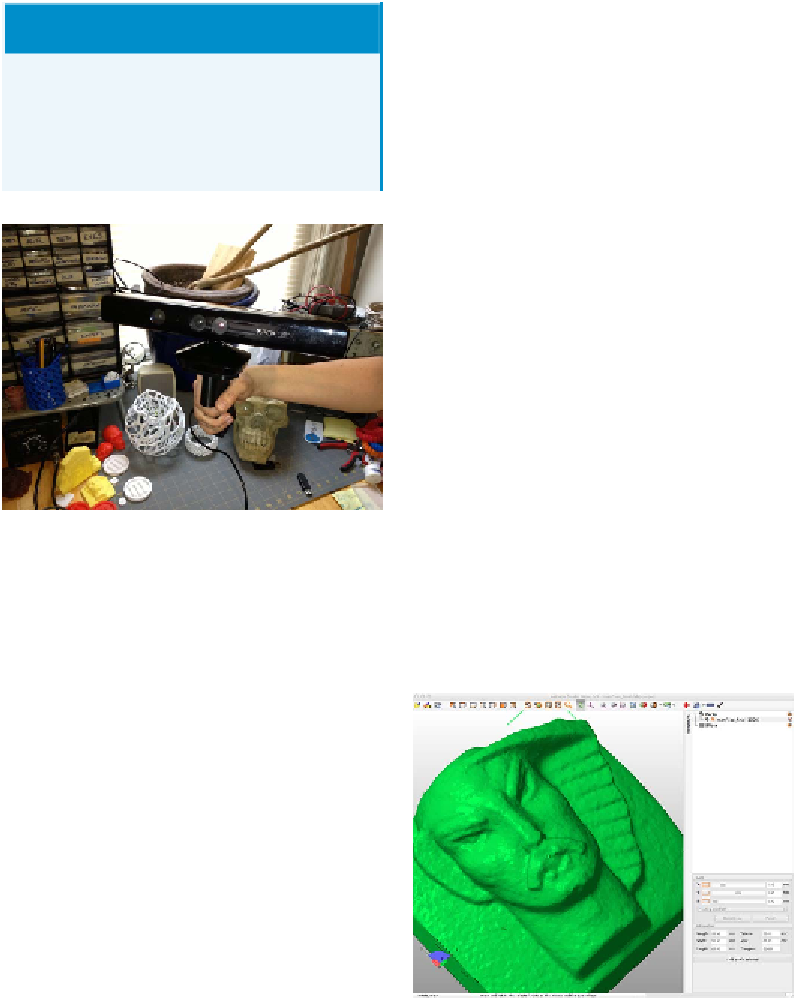Graphics Reference
In-Depth Information
However, analyzing STL files for errors and
buildability has never been easier. Each of
the following software packages has
strengths that when used together, can
make it easy to edit and print great looking
scans.
Get a Handle On It!
If you are scanning other people or things, a
mount (
or such as this
) can come in handy (see
Figure 6-10
).
Tony Buser created the seminal vid-
eo tutorial on cleaning and repair-
ing 3D scans that deeply informed
this chapter
(
you can watch here
).
netfabb
netfabb (
Figure 6-11
) enables you to view
and edit meshes and provides excellent re-
pair and analysis capabilities for your STL
files. netfabb makes it easy to slice off bits of
jagged scans and quickly repair those scans.
In most cases, you will want to slice off the
bottom of your model to create a flat surface
against the build platform.
Figure 6-10.
Kinect on a handle
Cleaning and Repairing
Scans for 3D Printing
While it is becoming easier to create high-
quality scans, creating valid input files is
sometimes difficult. Before you can print
your 3D scans, you need to clean up, edit, and
repair the files to make them printable.
The most common problems with 3D scans
are:
•
Holes
•
Disconnected parts
•
“Junk” from the environment around the
model or used to map the object in
space that is not part of the model
•
Open objects with faces that are not
closed
Figure 6-11.
123D Catch scan of a stone face, shown
in netfabb