Hardware Reference
In-Depth Information
When computers don't work properly, they can create big
headaches for the users who rely on them. In this chapter, you'll
learn how to troubleshoot some common operational problems
with personal computers, including crashes, error message, lockups, and hardware failures.
Startup Failure
The operating system provides the platform from which you launch all the activities you do with
a computer, so when it won't start, nothing productive can happen until you fi x it. Depending
on the OS and version, the steps involved for troubleshooting will vary. The following sections
present some general guidance and introduce some troubleshooting tools that may be useful.
Nothing on the Monitor
If you turn on the computer and nothing happens—no fan spinning, no nothing—you
probably have some type of power problem. Check that the computer is plugged in. A bad
motherboard or CPU can also cause the computer to appear dead. Those failures, however,
are less likely if the computer has been working in the past than if you're assembling a new
one from scratch.
If you hear fans spinning but nothing shows up onscreen, there's probably an issue with
the monitor, display adapter, memory, or motherboard. It can be diffi cult to fi gure out
which of these may be faulty without an error message to guide you. If you have a spare
display adapter or DIMM, you can try swapping it out, but it's often easier to take the
computer to a repair shop at this point.
If you're determined to troubleshoot on your own, a device called a
POST card
may be
useful. POST stands for power-on Self test. A POST card is a circuit board you insert into
an open slot in the motherboard. The card displays a two-digit numeric code on its LED
to tell you where the system is in the booting process. A book that accompanies the POST
card tells what each number represents. When the boot process stalls, read the code on the
POST card and look it up to fi gure out where the boot process has broken down, and that
may tell you which component has failed.
Black-Screen or Blue-Screen Error Message
A plain-text error message (gray text on a black screen) is usually a message from the
BIOS prior to the OS load. A failed or soon-to-be-failed hard disk most often triggers such