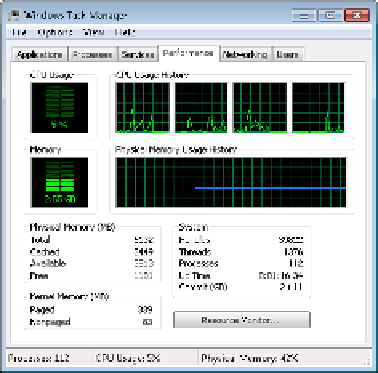Hardware Reference
In-Depth Information
EXERCISE 7.2
(continued)
8.
Click the Processes tab, and click the Memory column heading to sort by the amount of
memory used. Examine the top two memory-using processes. The Description column
tells you which program each process is from. If you have several memory-intensive
programs running simultaneously, this can artifi cially infl ate memory usage. Exit from
those programs, and then check the memory usage again on the Performance tab.
9.
Close the Task Manager window.
Selecting Upgrade Parts
Now that you have an idea about which components you may want to upgrade, it's time to get
practical. Can those components be upgraded at all? If so, what type of parts will you need, and
do those upgrades make economic sense when compared to buying a new computer?
Processor
Upgrading a processor is seldom a good idea. Most motherboards accept only a narrow
range of processor types and speeds, so any processor you get that would be compatible
with your motherboard probably won't offer a dramatic improvement in performance over
the one you already have. In addition, especially on portable computers, the processor is
often diffi cult to access to remove and replace.
If you do decide to upgrade the processor, consult the PC's documentation very carefully
to make sure the processor you get is compatible. If the PC's documentation is no help, try
contacting the PC manufacturer's tech support to see if they can give you any information.
As a last resort, fi nd the make and model of the motherboard (usually stamped on it
somewhere) and try the tech support site for the motherboard manufacturer.