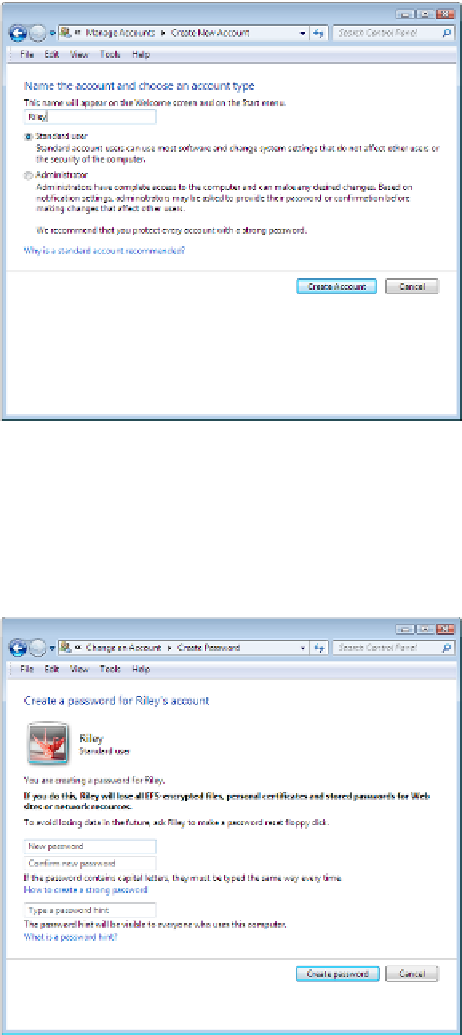Hardware Reference
In-Depth Information
7.
Click Create Account. The account appears on the list of accounts.
8.
Click the new account's icon. A list of options appears that you can use to make changes.
9.
Click Create A Password.
10.
Type a password of your choice in the New Password and Confi rm New Password boxes.
11.
(Optional) Enter a password hint in the Type A Password Hint box.
12.
Click Create Password. The account is now password-protected.