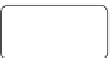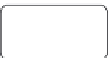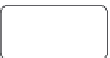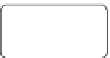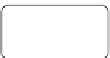Hardware Reference
In-Depth Information
Viewing and Changing Locations
The folder structure on a drive is hierarchically based. At the top level is the
root folder
(or
root directory
). Very little is stored there; it's like the lobby of a building. Within the root
folder are the fi rst-level folders, such as
Windows
,
Program Files
, and
Users
. Within each
of those folders are other folders (subordinate to them, therefore sometimes referred to as
subfolders
). Within each of those folders can be other folders, and so on. See Figure 5.7 for
an extremely simplifi ed example. An actual hard disk may have hundreds or even thousands
of folders.
FIGURE 5.7
Folder hierarchy on a disk drive
Internet
Explorer
Program
Files
Microsoft
Oice
Windows
Mail
Favorites
C:
John
Downloads
Links
Users
Favorites
Downloads
Tina
Links
The
path
to a fi le is the list of folders you travel through to get there, starting with the
drive letter. The names are separated by backslashes (
\
) on a Windows system or forward
slashes (
/
) on Mac OS or Linux systems. For example, on a Windows 7 PC, the Internet
Explorer favorites for John may be stored in
C:\Users\John\Favorites
.
In each fi le-management interface, only one location is active at a time. The active
location's content is displayed in the main pane of the fi le-management interface. In a
graphical interface, the list of fi les and folders in that location appears automatically when