Hardware Reference
In-Depth Information
Preventing Data or Service Loss
Often the data stored on the computer, or the ability to use the computer in the moment
(for example, to access Internet services to send and receive important messages) is more
valuable than the computer hardware itself. In this section, you'll learn about some ways to
minimize the risk of data loss and service outage.
Battery Conservation
On a notebook computer, nothing can kill a productive work session like a dead battery.
For people who frequently travel where no electrical outlet is available, lack of battery
power is a big risk of service loss.
One guard against loss of service via battery power is to carry one or more extra
batteries with you. Batteries for notebook computers are available as replacement parts
from a variety of vendors and are usually specifi c to a certain model or narrow range of
models. (Some notebooks, mostly Macs, don't have user-replaceable batteries, so you must
have the battery replaced by a service center if it fails.)
You can also adjust the power settings on your notebook PC to extend the battery
life. Windows has a Power Options group in the Control Panel that lets you make some
adjustments. On a Mac, these settings are found in the Energy Saver preference pane in
System Preferences. You can further extend your battery's life by using some of these tips:
Turn off your wireless network adapter unless you're actively using it.
Set the screen display to be less bright.
Set the computer to Sleep mode when you aren't actively using it.
Set the screen saver to blank the screen after a certain amount of idle time.
Mute the sound.
Minimize the use of external devices that draw power from the notebook, such as
external keyboards and pointing devices.
Remove any unused ExpressCards or other peripheral cards.
EXERCISE 5.4
Adjusting Power Options in Windows
1.
Choose Start Control Panel System And Security Power Options.
2.
Click the Balanced power plan. If you don't see it, click the down-pointing arrow next to
Show Additional Plans.
3.
Click Change Plan Settings next to Balanced.