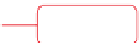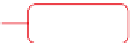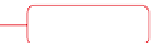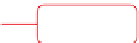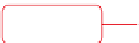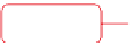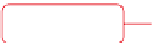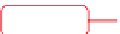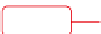Hardware Reference
In-Depth Information
FIGURE 4.10
The AC adapter is built into the power cord for a notebook PC
The voltages supplied to the individual internal components vary. Inside
the PC, connectors with various colored wires attach to the motherboard
and to drives, and each wire color has a unique meaning. For example,
black is a grounding wire, red is +5v, and yellow is +12v. You don't have
to worry about these values when you're setting up a PC, though. A
technician testing a possibly defective system may use a voltmeter or
multimeter to see if each of those wires is delivering the right voltage to
the system, but that's way beyond what you need to know.
Connecting Components to a PC's Ports
Look on the back of the computer, and examine the various connectors (aka
ports
) available.
You may not use all these ports, but you should know what ports are there for future reference.
Figure 4.11 shows the back of a typical desktop PC and points out some of the ports.
FIGURE 4.11
Ports on a typical desktop PC
PS/2 port
(keyboard)
PS/2 port
(mouse)
Ethernet port
(network)
USB ports
Serial port
(dial-up modem)
LPT1 Printer port
(printer)
VGA port
(monitor)
Speakers
Game port
( joystick)
Linee In
Microphone