Hardware Reference
In-Depth Information
If you set up a static IP address, you also have the opportunity to enter a
subnet mask
. This usually involves 255s and 0s, as in
255.255.255.0
. Subnet
masks are used to indicate what portion of the IP address is being used as a
prefix, like an area code, and what portion is being used as a unique identifier
within that area, like a telephone number without the area code. Different
networks divide up (that is, subnet) the IP addresses differently. Specifying a
subnet mask is an issue mostly on large private networks, and not a concern
if you acquire your IP address from a DHCP server. Just enter the subnet
mask that you're instructed to use by your network administrator.
If you use a static IP address, you may also need to enter a
default
gateway
. This is the address of the router through which your computer
goes out to the Internet (or other larger network segment). Again, enter
what you're instructed to do for this setting.
You don't have to worry about subnet masks and default gateways if you
let DHCP or APIPA assign your IP addresses.
EXERCISE 3.10
Explore IP Addresses
1.
In Windows, click Start
Control Panel
Network And Internet
Network And Sharing Center.
2.
Next to Connections, click the hyperlink for your network connection. A Wireless
Network Connection Status dialog box opens if it's a wireless network, or an equivalent
dialog box opens if it's a wired network.