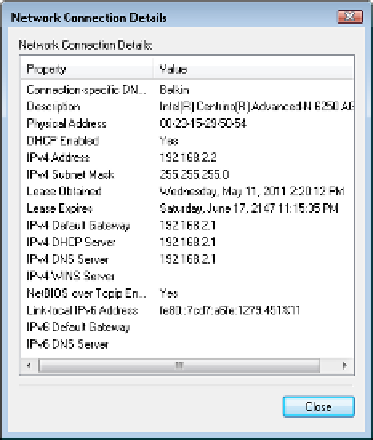Hardware Reference
In-Depth Information
3.
Click Details. The Network Connection Details dialog box opens. It lists, among other
things, both the IPv4 and IPv6 addresses, subnet mask, and default gateway for your
current network connection. It also lists the MAC address, under Physical Address.
4.
Click Close twice to close both dialog boxes.
5.
Choose Start All Programs Accessories Command Prompt. A command-line
window opens.
6.
Type
IPCONFIG
, and press Enter. Information about each of the network adapters
installed on the computer appears, even the ones that aren't in use right now.
7.
Close the command-line window.
TCP Ports
The TCP portion of TCP/IP governs transport of data. As part of this, different higher-
level protocols are assigned port numbers, which are somewhat like radio or TV stations
or channels. Having different ports assigned to different kinds of data makes it possible for
the operating system to sort out the incoming data from the network, or from the Internet,
and deliver it to the appropriate application. Table 3.5 summarizes some of the most
common port numbers assigned to various Internet protocols. You've already learned about
one of these: DHCP. The others you'll learn about later in this chapter.