Graphics Programs Reference
In-Depth Information
8. Click the mouse and orbit, seeing the balcony from all sides.
9. Right-click the mouse and choose the option
Other Navigation Mode
|
Free Orbit
. Click on the mouse and orbit, noticing that the Z axis is no
longer vertical.
10. Again, right-click the mouse and choose the option
Other Navigation
Mode
|
Constrained Orbit
. Drag a little bit and the Z axis comes imme-
diately back to the vertical direction.
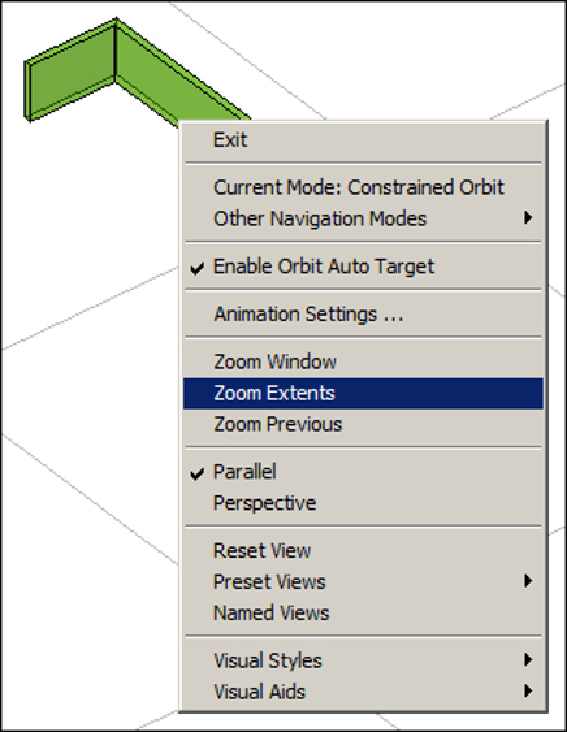
Search WWH ::

Custom Search