Graphics Programs Reference
In-Depth Information
Creating and editing materials
With the
MATBROWSEROPEN
command we can create materials from available tem-
plates. After specifying a template material, it immediately opens the
Materials Ed-
itor
palette, that is, it runs the
MATEDITOROPEN
command.
The MATEDITOROPEN command
The
MATEDITOROPEN
command (no alias) allows you to create and edit materials.
It displays a palette with two tabs for the material selected in the loaded materials
or for the new material. The
Information
tab displays information about the material
name, type, and texture paths. We may modify the name, description, and keywords.
On the
Appearance
tab, besides parameters depending on the material template
and presented next, there are some common areas and buttons:
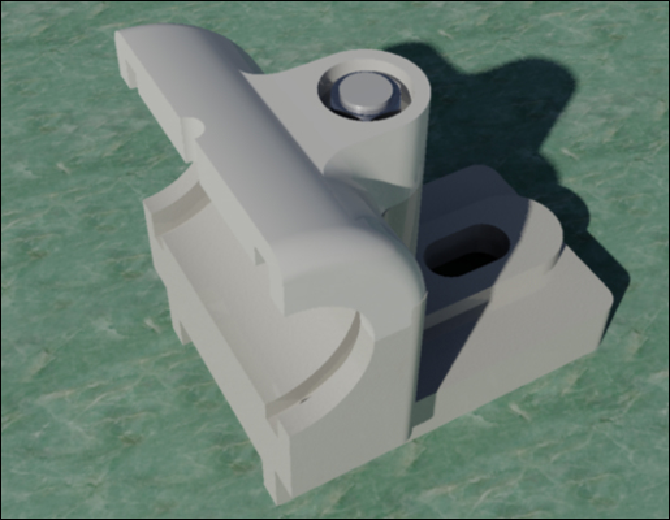
Search WWH ::

Custom Search