Graphics Programs Reference
In-Depth Information
using the shortcut menu. It prompts for an existing view and the location of the pro-
jected views:
Command:
VIEWPROJ
Select parent view:
Selection
Specify location of projected view or <eXit>:
Point
When ending the command, the view is processed:
Specify location of projected view or [Undo/
eXit] <eXit>:
Enter
1 projected view(s) created successfully.
Note
If we need a Model
Back View
, we may apply this command, selecting the left
or right views as the base view.
The VIEWEDIT command
The
VIEWEDIT
command (no alias,
Modify View
panel on the ribbon) allows you to
edit an associative view. The command prompts for the selection of the view to edit:
Command:
VIEWEDIT
Select view:
Selection
Then, we choose what to change:
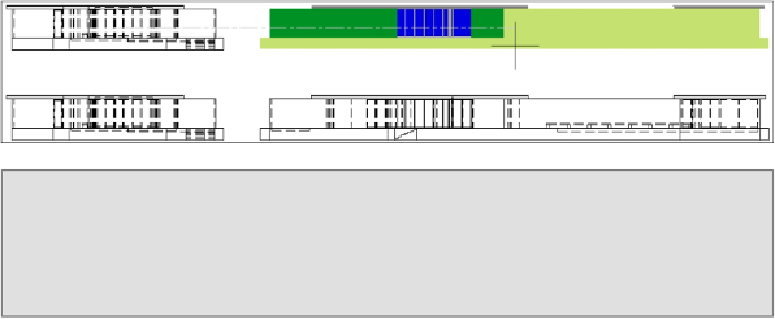
Search WWH ::

Custom Search