Graphics Programs Reference
In-Depth Information
Creating boxes and wedges
We start with the most basic 3D shape, the box. Wedges are boxes cut in two; dialog
and options are exactly the same.
The BOX command
The
BOX
command creates boxes, that is, a solid with six rectangular and orthogonal
faces, aligned with the axes of the current user coordinate system.
By default, the command asks for the first corner and the opposite corner:
Command:
BOX
Specify first corner or [Center]:
Point
Specify other corner or [Cube/Length]:
Point
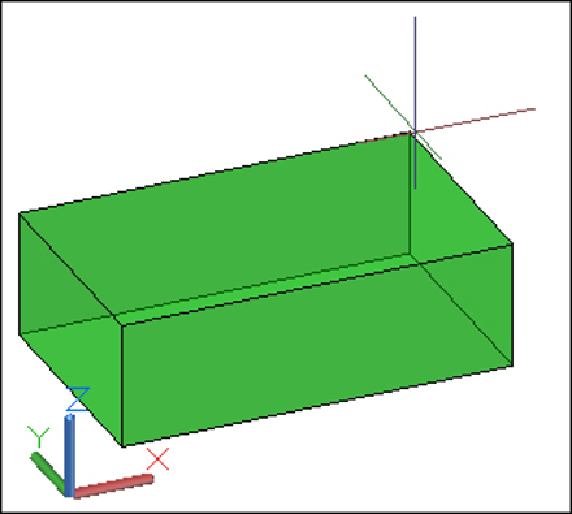
Search WWH ::

Custom Search