Graphics Programs Reference
In-Depth Information
These two points must not be on the same axis; at least they must define an area.
If these two points are on the same plane, the height is requested. If we specify a
negative value, the box is created downward:
Specify height or [2Point]:
Point or value
Note
The easiest way to create a box is to specify the first corner and define the
opposite corner as relative coordinates in the three directions, like
@length,
width, height
.
Options for this command:
•
Center
: Instead of specifying the first corner, we can start by defining the
center of the box. Then, we define the other corner or options.
•
Cube
: After defining the first corner or center, this option allows for creat-
ing a cube and requests the cube length. If we pick a point, the cube may
be rotated.
•
Length
: After defining the first corner or center, this option allows you to
specify the length (along the X axis), width (along the Y axis), and height
(along the Z axis) of the box, in this order. If we pick a point to specify the
length, the box may be rotated.
•
2Point
: The height of the box can be defined by specifying two points.
The WEDGE command
The
WEDGE
command (alias
WE
) creates a wedge- a box cut by a diagonal plane.
The triangular faces stay on a plane parallel to the ZX plane.
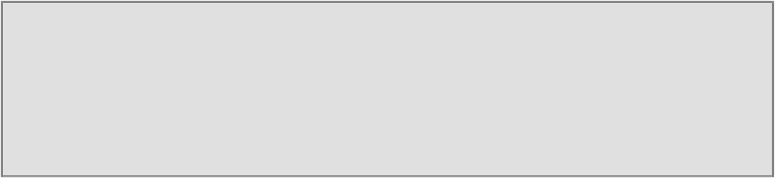
Search WWH ::

Custom Search