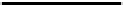Information Technology Reference
In-Depth Information
Algorithm 1.
Annotate Enterprise Service:
annotate
(
q, i
)
Input:
q ∈ Q
;
i ∈ F
∗
Output:
A ⊆ TF
;
TF
=
{
(
t, f
)
},t∈ T,f ∈ F
1:
if
∃w, w
,q
:
i
=
ww
∧ w, w
∈
(
F ∪{}
)
∗
∧ q
Φ
(
w
)
−−−→ P
(
{q}
)
∧ q
∈ P
(
{q}
)
then
A ←{
(
Φ
(
w
)
,w
)
}
2:
if
q
∈ Z
then
3:
4:
for
p ∈ P
(
{q}
)
do
S
← annotate
(
p, w
)
5:
|S
| > |S|
or
S is undefined
then
{
choose only the best path
}
6:
if
S
7:
S
←
8:
end if
9:
end for
10:
A ← A ∪ S {
S undefined
→
A undefined
}
11:
end if
12:
end if
13:
return
A {
undefined A indicates a failed path
}
Call
: annotate(q 0, SalesOrderItemScheduleLineChangeRequestConfirmation In)
Sesame framework in version 2.3.2
7
has been used for RDF storage, querying,
and inferencing.
5 Automated Annotation Evaluation
In this section, we evaluate our automated annotation approach using our pro-
totypical implementation (cf. Section 4) based on a set of Enterprise Services.
We then analyze the annotation results in terms of
completeness
,
accuracy
and
correctness
, which we define throughout the section. These criteria allow a di-
rect evaluation of our annotation approach; a more exhaustive user study will
be conducted once we devised a fully-fledged search.
5.1 Evaluation Environment
We conducted our evaluation using 1654 Enterprise Service signatures taken from
SAP's ARIS Designer from various SAP applications, such as ERP, CRM, etc.
These services are from the group of so-called A2X (Application-to-Unknown)
ESs, as they have a coherent naming scheme. Based on our representational
model, i.e. terminological concepts and their relationships, we automatically ex-
tracted the corresponding instance data, i.e. the factual concepts, from semi-
structured sources to populate the service knowledge base. Examples of these
sources are Web pages from SAP's Enterprise Service Workplace that provide
documentation for each Enterprise Service as well as internal documents (Excel
sheets and the like) exported from SAP's ARIS platform. To extract and store
this information as RDF triples, we developed extractors for each source of infor-
mation (i.e. HTML/XML/Excel extractor). As a next step, we used documents
7
http://www.openrdf.org/