Information Technology Reference
In-Depth Information
the Import Comments from Acrobat dialog box, select the comment files to integrate, and click Continue
(Figure 6.16).The comments from the PDF file are actually integrated into the original drawing on a new
layer with new comments objects!
Note:
The comments are placed on their own layer in AutoCAD and can be hidden after edits have been made, thus
allowing for revision traceability. This fulfills ISO standards, and most PDM products.
Figure 6.15
Markups are integrated into the original file
Figure 6.16
Import comments into the original drawing
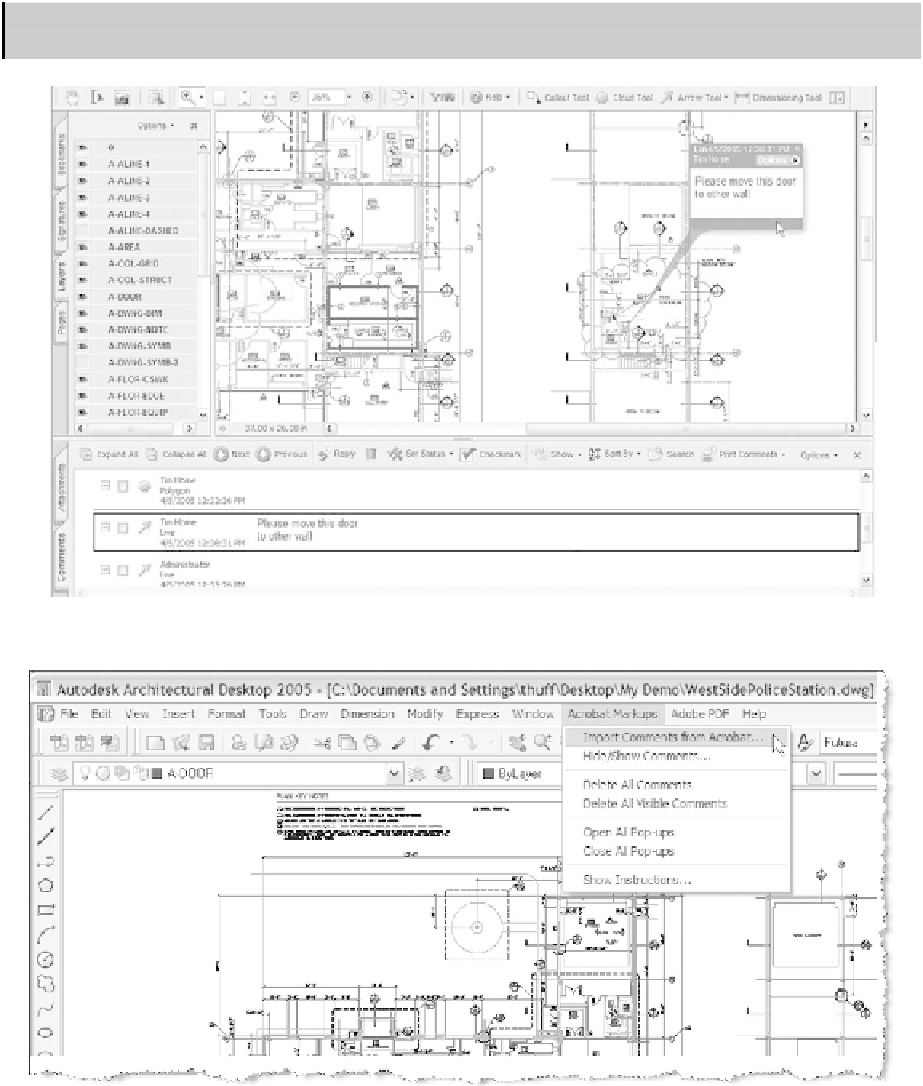



Search WWH ::

Custom Search