Information Technology Reference
In-Depth Information
Figure 6.7
Save PDF settings for future use
Note:
The Send by Email for Review wizard is described in depth in Chapter 12.
Issuing Review Invitations
Once the file is saved, the Send by Email for Review wizard displays, since we used the Convert to Adobe
PDF and Send for Review option on the PDFMaker. The wizard guides you through the creation of an
email-based review cycle.
You can add as many people to the review as needed, and if you are using Acrobat 7 Professional you
can open up the review to someone that only has the free Adobe Reader 7! This increased use of the
reviewing tools allows for non-CAD and non-technical reviewers to participate in the review cycle.
Follow through the wizard:
1. In Step 1, select the PDF file that is the subject of the review. In our example, the newly converted
AutoCAD file is already selected.
2. In Step 2 we get to the heart of building the intelligent document work flow and add reviewers to
our Email list. If you are using a MAPI-based email system, click the Address Book button to
display your Address books (Figure 6.8). I am very confident in my work, so I am going to review
my own work here!
Figure 6.8
Add addresses to invite reviewers

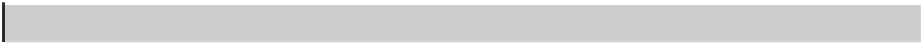
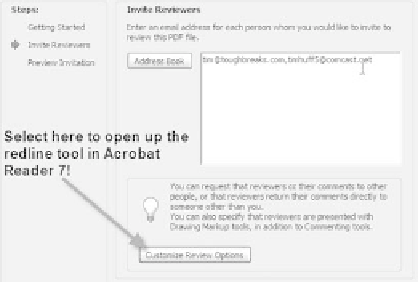



Search WWH ::

Custom Search