Information Technology Reference
In-Depth Information
You can further track the status and progress of submittals using subordinate bookmarks. When the
rejected submittals are resubmitted, make the file's bookmark subordinate to the rejected one and start
another review with the new file (Figure 16.6).
Note:
The first bookmark in each navigation page is a bookmark using colored and bold text linking to the previous
navigation page. In this way the user can drill down to a specific drawing or detail, and still make their way back
easily to the start of the collection.
NEVER
create a complex structure like this project's without providing the
user a way back!
Figure 16.6
Subordinate bookmark levels illustrate submittal status
The (+) to the left of the bookmark identifies both a subordinate bookmark level and a resubmitted
submittal. Click the icon to expand the bookmark. When the resubmitted submittal is accepted, change the
subordinate bookmark to green; do not replace the initial rejected submittal. Of course, if the resubmission
is rejected, proceed with another subordinate bookmark level with the next round of submissions, and
maintain the color coding as you progress.
RFI and Response
The Requests for Information and their responses are important legal documents, and are bookmarked to
the RFI navigation page from the contents of the the RFI and Response folder. As much of the
correspondence may be paper or faxed originally, the documents will require scanning and saving in PDF
format. The text of the documents won't need capturing as you are not making any changes to the content.
Archiving Emails
This is also the folder to use for storing emails relating to the project. Before creating the RFI and Response
navigation page, define your project's system for maintaining email records. Each person on the project
should have subfolders in Outlook's Inbox and Sent box for project-related emails, and create an initial
PDF email archive file.
At regular intervals, the emails should be appended to the archive PDF file linked to the RFI and
Response subfolder. One of the simplest ways to maintain the content is to use a bookmark linked to each
individual's email archive files (Figure 16.7).
Figure 16.7
Bookmark project participants' email archives
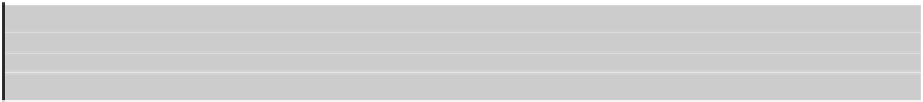
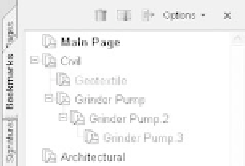




Search WWH ::

Custom Search