Information Technology Reference
In-Depth Information
Figure 16.4
Organize content by design area
Submittals
This folder contains the documents submitted by the contractor for approval. When a submittal is received,
put it in the folder and bookmark it.
Use the files in this folder for commenting and reviewing. Initiate the review process with the
bookmarked file, and the returned comments from the review will be integrated directly into the
bookmarked file.
Color Coding
Color coding bookmarks is a handy way to determine the status of a project's submittals from the
Submittals PDF page. To make a change in bookmark color, select the bookmark in the Bookmarks pane
and then either open the Properties Bar or right-click the bookmark and click Properties to open the
Bookmark Properties dialog box. (Figure 16.5).
Our project uses an example of color-coding for submittals:
x
a green bookmark means the submittal is accepted
x
a red bookmark means the submittal was rejected
x
a black bookmark means the submittal is in review
x
a purple bookmark means the submittal was conditionally approved.
Figure 16.5
Color code bookmarks to illustrate the status of a project element
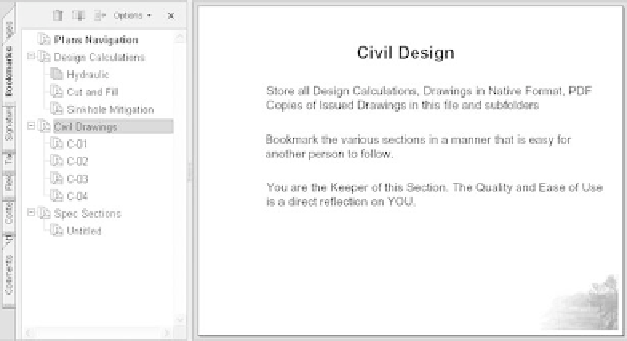

Search WWH ::

Custom Search