Information Technology Reference
In-Depth Information
5. Continue to add commands as required, then click OK to close the dialog box and return to the Edit
Batch Sequence [name] dialog box.
6. Specify the options for running the command, such as the files the sequence is applied to, and when
the commands are applied (Figure 13.15). Click Output Options to configure the processed files
further, such as saving them in another image format.
7. If you are ready to use your custom sequence or an existing batch sequence, click Run Sequence.
Figure 13.14
Choose commands and specifications for the batch script
Security Alert
Set Security to No Changes is probably the most widely used batch process, but can be a problem.
Choose Edit > Preferences > Batch Processing, and notice that the Default Security Method is Do not ask
for Password.
What happens when you set Password Security without a Password? Just that: security is set without a
Password. Although Acrobat 5 and 6 allowed this action, Acrobat 7 opens the dialog for password security
and asks you to add the password.
Figure 13.15
Set options for running scripts and storing output
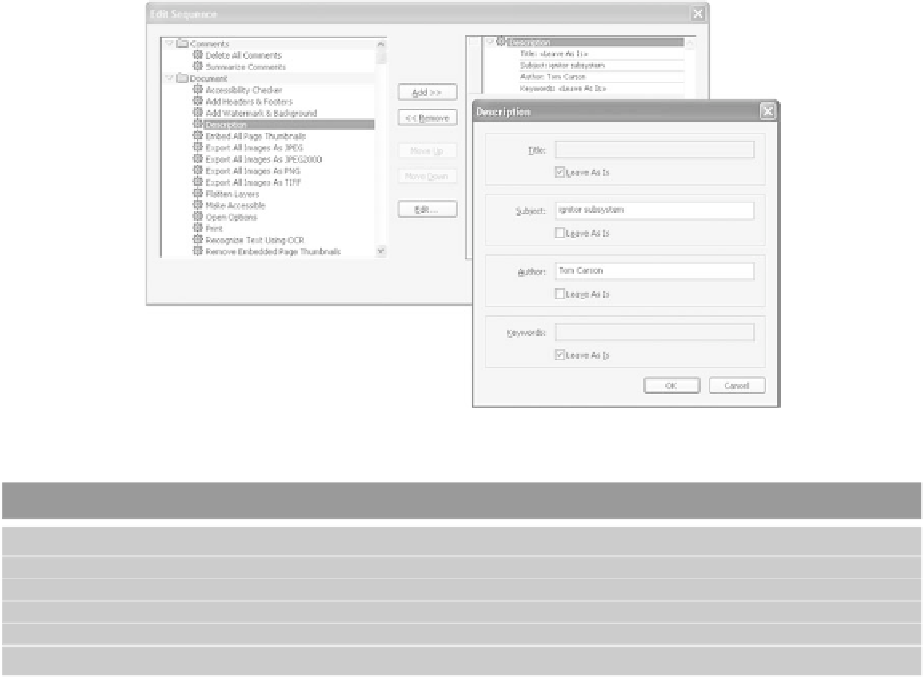

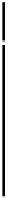




Search WWH ::

Custom Search