Information Technology Reference
In-Depth Information
You can also use the captured image as a stamp by choosing Tools > Commenting > Stamps >
Paste Clipboard Image as Stamp Tool.
Task 5: Adding attachments to the PDF file
The three original files used to create the
Soccer Park.PDF
file are in the
ch08_project
folder.
Attach the files to the PDF document for reference.
1. Select View > Navigation Tabs > Attachments to open the Attachments pane.
2. Click Add to open the Add Attachment dialog box. Locate and select the first file for
attachment,
03300 Cast-In-Place Concrete.doc
.
3.
Click Open to close the dialog box and attach the document to the PDF file.
4.
Repeat with the spreadsheet and image files.


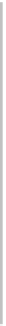


Search WWH ::

Custom Search