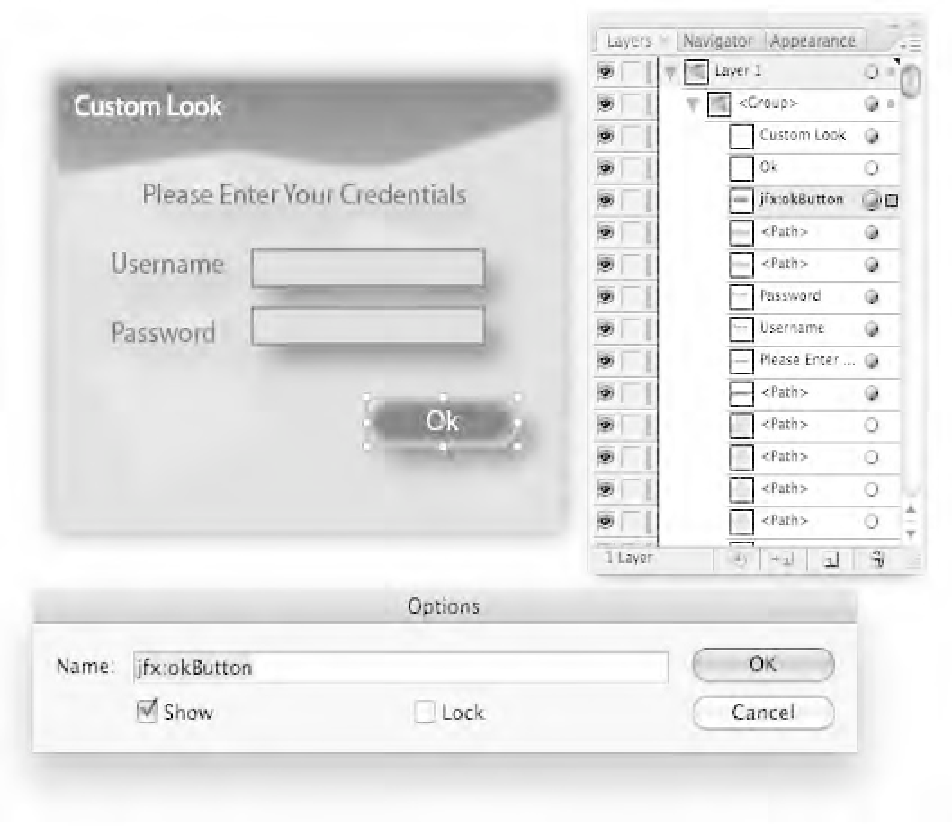Java Reference
In-Depth Information
Figure 1-10.
Naming layers
Figure 1-10 shows the OK button selected and being renamed. By prefixing the layer's name with
“jfx:”, you can tell the export tool to set the
id
attribute of the selected layer to
okButton
. In this way the
developer can then easily write code to find exactly the right node and make it act like a button. It can be
made to act like a button by adding a mouse listener function to it.
Sun's NetBeansIDE provides a utility to simplify the work for the developer. From NetBeans, you
can right-click on an fxz file and have NetBeans create a stub class for that file. This stub class is handy as
it allows you to simply create a Node that contains the content of an fxz file. Listing 1-1 shows an
example stub class.