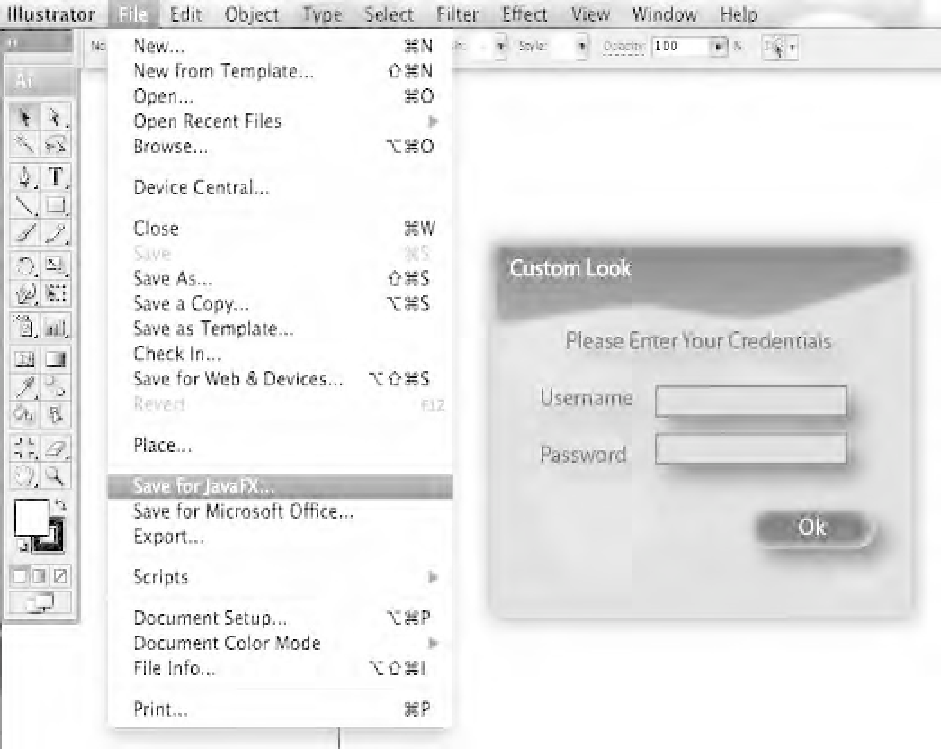Java Reference
In-Depth Information
Figure 1-9.
Saving an Illustrator file for JavaFX
Figure 1-9 shows the new export menu item in Adobe Illustrator. When this menu item is selected, a
dialog appears that allows the user to save the content of an Adobe Illustrator file as an fxz file. An fxz file
is a zipped file that contains JavaFX source code describing the scene; it may also contain images and
other resources required to reproduce the Adobe file in JavaFX. Each item in an Adobe Illustrator file is
called an object, so for each piece of text or shape in the Adobe file, a JavaFX node is created of the
appropriate type. While this allows for a smooth workflow from Adobe Illustrator to JavaFX, it is not the
whole story. As shown in Figure 1-9, the designer has created a login dialog. This includes elements that
are more complicated than just graphics; it also contains controls, like the button and the text fields. To
further streamline the designer/developer workflow, the designer can name each layer in a way that
allows the developer to programmatically pull out nodes and work with them.